This is the ultimate WPX Hosting review.
You’ll learn about each and every function of WPX Hosting and why you should choose WPX as your hosting provider.
To sum it all up, this is what you’ll learn today:
- Hosting features overview
- Customer Support
- Learn to Install WordPress
- Load testing
- Admin dashboard overview
- WPX Hosting Pros & Cons
And more. Now, if you’re ready, let’s not waste any time and jump right in.
- 💯 WPX Hosting Rating
- 🤑 WPX Hosting Plan
- 🤯 1-Cick WordPress Install
- ♾️ Unlimited Site Migration
- 🌐 Multiple Datacenter Location
- 👨💻 Incredible Customer Support
- 🧪 Free Website Staging
- 🌩️ WPX Cloud CDN
- 💽 Free Daily Backups
- 🆓 Free Let’s Encrypt SSL
- 🚅 LiteSpeed Web Server(Really Fast)
- 📧 Free Business Email
- 👀 WPX Hosting Admin Dashboard
- ⚡ WPX Hosting Performance Test
- 📊 Google PageSpeed Insights Test
- ✌️ Pingdom Speed Test
- 🏋️♂️WPX Hosting Load Test
- ⏳ WPX Hosting Uptime (Regularly Updated)
- 👍 WPX Hosting Pros
- 👎 WPX Hosting Cons
- 🤓 Best WPX Hosting Alternatives
- 🤔 Final Verdict: Should You Choose WPX Hosting?
- 🧐 FAQ
Affiliate Disclaimer: This website is dedicated to you 🤴. I buy software tools and review them so that you can spend your money wisely 💰. You are a part of the ayushmal_create.com family and I have the responsibility to let you know 🎐. When you buy from my link on any posts/pages, I earn money 🤑. Your contribution helps me to invest more in reviews and also have a good life 🗿. Thank You for your continuous support. I’ll keep doing my best 🙏
💯 WPX Hosting Rating
WPX Hosting Review

WPX Hosting Review Summary
WPX Hosting is a great Managed WordPress Hosting provider. Their basic plan starts at $20.83/month which includes free cloud CDN, unlimited free website migration, free daily backups, incredible customer support, and more. WPX Hosting is great for beginners who want to focus more on content creation.
🤑 WPX Hosting Plan
Not to exaggerate, but WPX Hosting provides great value compared to other managed WordPress hosting.
WPX Hosting offers 3 types of plans:
BUSINESS, PROFESSIONAL, ELITE.
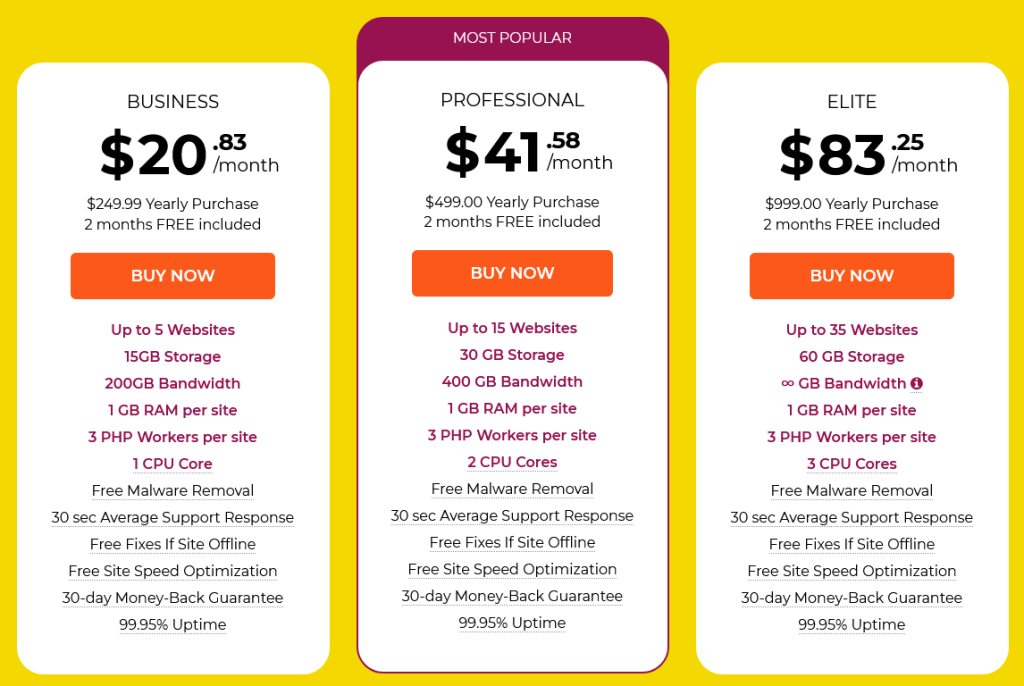
WPX Hosting plan costs $20.83/month($24.99/month when paid monthly) for the BUSINESS plan which comes with:
- 15GB Storage
- 200GB Bandwidth
- 5 Sites
- Free Site Speed Optimization
- Unlimited Site Migration (url for external link: https://kb.wpx.net/migration-policy/)
- 1GB RAM per site
- 1CPU Core
The 200GB Bandwidth is a deal-breaker if your website contains lots of images and also gets updated too regularly.
Moving forward, WPX Hosting offers great features which is quite unheard of at such an affordable price.

And the best part is that all plans get the same features. The only difference between the plans are resources you get and not the features.
We’ll more about the plans later.
🤯 1-Cick WordPress Install
After creating an account you will get an option to “Install WordPress.”
You are free to install your WordPress site without any help or ask support to do it for you. Either way, you can install a website with just 1-click.
Step 1: Write the Domain Name of your new site.
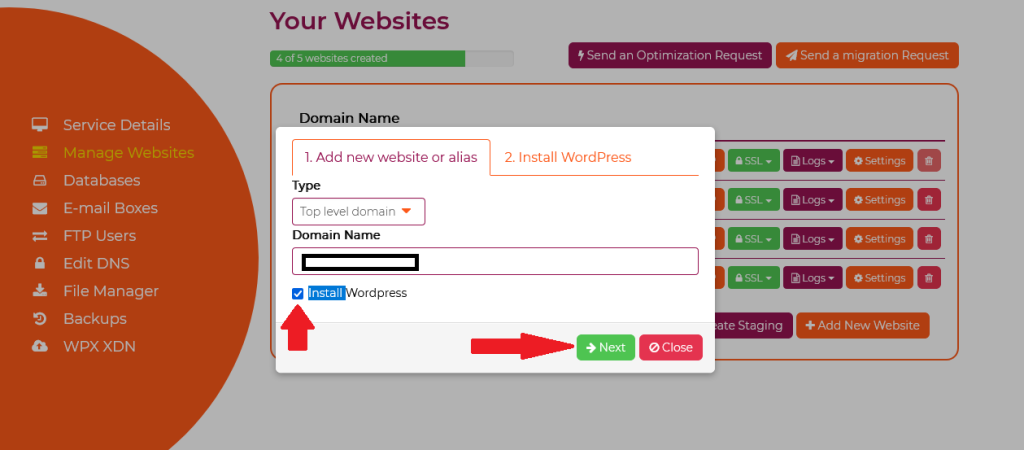
After you click the “Add New Website“ option, you’ll get a page where it’ll ask you a “Domain Name“ and whether it’s a “Top Level Domain.” You also get an option to automatically “Install WordPress.”
A Top Level Domain is your primary/parent domain. For example www.mybestwebsite.com.
A Subdomain is when you create a child website under the parent website. In this case, it’ll be subdomainsite.mybestwebsite.com.
Step 2: Fill up all details of your new WordPress site.
Step 2 is the final step before creating your new site.
Admin E-mail is the email you’ll use to login into your WordPress website.
Admin Username is the Username of your WordPress website.
Password is the password you’ll use to login into the WordPress website.
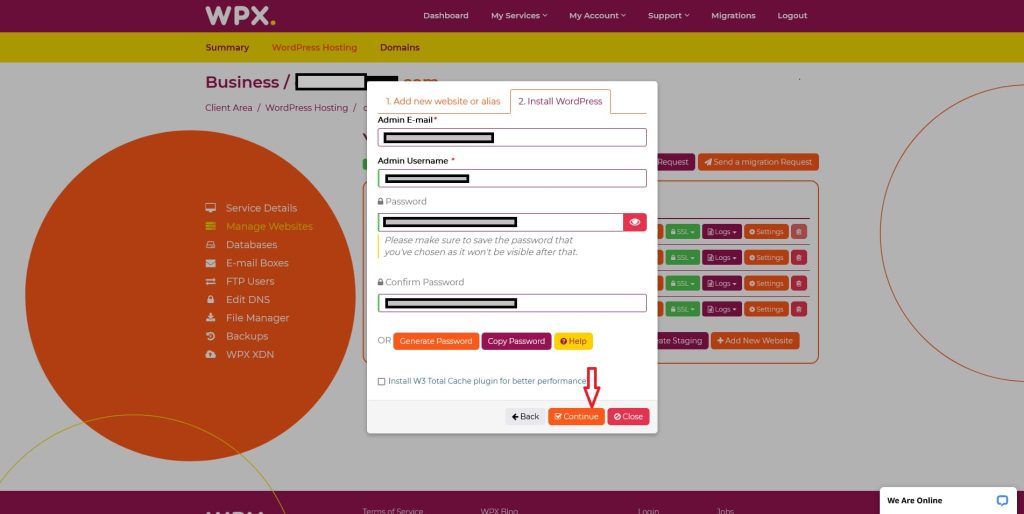
If you’re not sure what password you should keep, then you can choose the option “Generate Password.” The system will generate a complex password best suited for your website security.
You’ll also get an option to install W3 Total Cache while installing your site.
I’ll suggest you install W3 Total Cache later and not while creating your site.
Step 3: Website Creation Complete
Step 3 is the last phase of website creation. your website will be created in a few minutes after you press Continue. You just wait while your website is created.
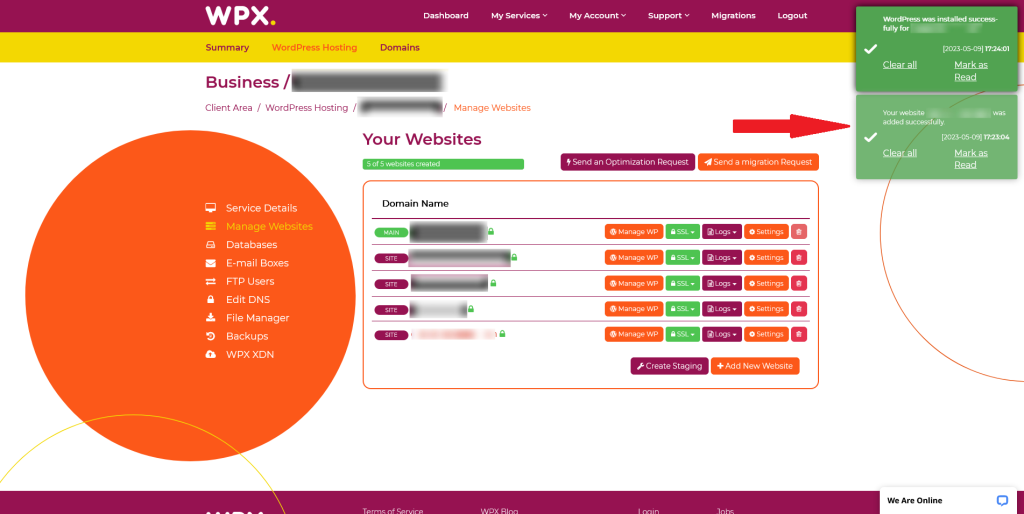
And that’s pretty much it! You have created your WordPress website in just 3 steps.
After you’ve installed your website and completed all DNS settings, you’ll get a good view of what you can control from the WPX admin dashboard.
You can visit your website with just one click, install a custom email with one click, and delete the website with one click.
All important functions are placed right where they should be. But there are also some issues with the dashboard(mentioned below).
One thing that surprised me is the option to install W3 Total Cache and not LiteSpeed Cache. WPX Hosting uses LiteSpeed Web Server LiteSpeed Cache would be the best option.
♾️ Unlimited Site Migration
Depending on the plan you choose, you get unlimited site migration.
The BUSINESS plan offers you 5 unlimited site migrations. It’s 5 because the BUSINESS plan supports up to 5 websites.
Likewise, for the PROFESSIONAL plan, you get 15 unlimited site migrations and for ELITE you’ll able to migrate 35 sites for free.
As soon as you buy and submit a migration request, WPX support goes to work.
🌐 Multiple Datacenter Location
WPX has data centers in the United States, United Kingdom, and Australia. You get the option to choose your data center while making your site.
All of their servers perform almost the same. But their US servers are faster and the most used.
👨💻 Incredible Customer Support
What makes WPX hosting one of the best WordPress hosting for beginners is its top-notch customer support.
WPX Customer support is available on live chat 24/7 and they are always eager to answer your questions. They will try their best to help you even when you’re not a customer(yet).
While Kinsta is well-known for its top-notch customer support and also has a live chat option, I personally feel WPX also has great customer support.
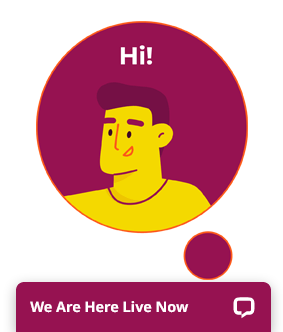
Request customer support for anything and they will do it almost immediately.
Ask them to install a WordPress website, and they’ll do it within minutes(sometimes seconds).
In fact, they will also set up your DNS record on Cloudflare or any DNS platform if you provide them your username and password.
Finally, the best part is that WPX customer support will never spam you! They also won’t try to persuade you to buy an expensive plan.
They genuinely want to help you, and they are great at it!
🧪 Free Website Staging
If you love tinkering with your website and don’t want to mess everything up, then Staging is a great option.
All plans and each of your website gets a Free Staging option. It’s also easy to merge your Staging website with the original one or delete it. With just a click.
Your WordPress site won’t experience any downtime while you merge the Staging website.
🌩️ WPX Cloud CDN
WPX Cloud CDN is what makes WPX a great web hosting company. Guys at WPX are proud of their custom-built CDN because it’s fast.

WPX Cloud CDN is called XDN.
XDN is also designed keeping Cloudflare in mind. So, if you Switch ON WPX cloud CDN(XDN) and use Cloudflare for DNS, then your website will perform way better than without.
💽 Free Daily Backups
All your websites on WPX receive daily backups. Backup is one of the most important features that many WordPress hosts don’t offer for free.
All your website data is backup-up on WPX dedicated servers which are separate from the servers where your website is hosted.
Your website data is safe and secured automatically every day.
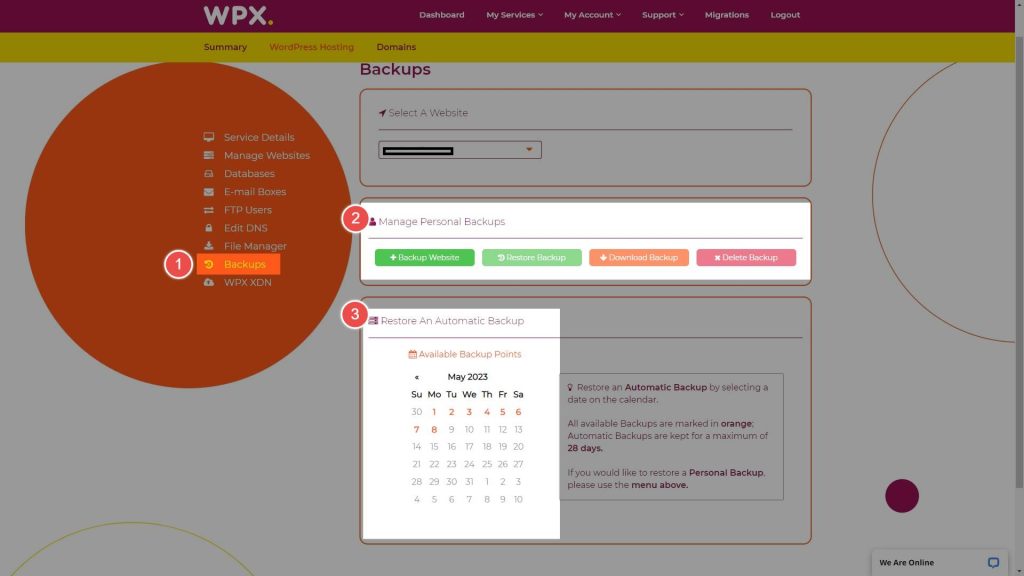
You can access up to 28 days of backup and revert back to how your website was a month ago.
Many web hosts only provide an option for daily backups if you choose their premium plan. So you either end up paying extra or installing a plugin.
🆓 Free Let’s Encrypt SSL
Your WordPress site will get free SSL from Let’s Encrypt as soon as you install it.
And since Let’s Encrypt is free, you won’t have to pay anything. Ever.
In fact, your website won’t have any SSL certificate-related issues even if you use Cloudflare SSL.
But if you want to use Cloudflare SSL and not Let’s Encrypt, then you’ll have to contact WPX hosting support and provide them with all information.
And after you’ve provided them with all details they will install the Cloudflare SSL certificate.
In the case of SSL too, you won’t have to keep the renewal date in mind. SSL certificate renewal happens automatically. You’ll receive a renewal email after everything is done.
🚅 LiteSpeed Web Server(Really Fast)
WordPress hosts mention how fast their SSDs are, and how much RAM their servers have. But they don’t mention the web server they use.
A web server is essential to run a website.
And the most known among many web servers are Apache and Nginx.
Though most WordPress hosts still use Apache, there is only a handful that uses Nginx.
Apache is slow and Nginx is fast with fewer security issues.
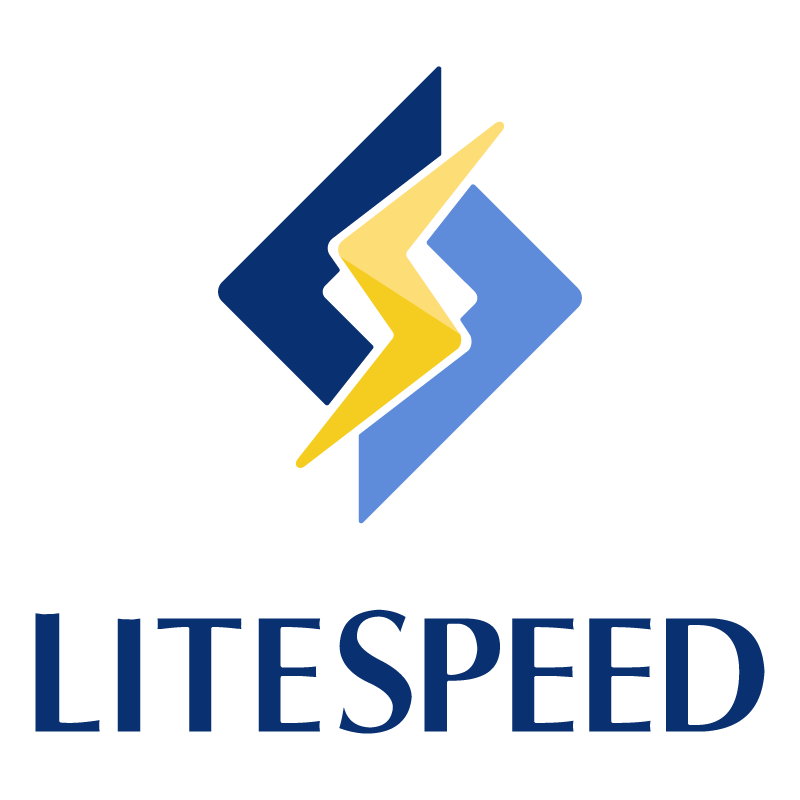
Enter, LiteSpeed Web Server.
Research has proven that Litespeed Web Server is faster than Nginx and is capable of handling more requests with very few errors.
LiteSpeed also has LiteSpeed Cache which is optimized for the LiteSpeed web server.
WPX web hosting uses the LiteSpeed web server to run all their websites.
Surprisingly, WPX support recommends W3 Total Cache with all their websites.
According to support, W3 Total Cache performs better than LiteSpeed Cache.
I experienced the same while testing the performance difference between W3 Total Cache and LiteSpeed Cache.
📧 Free Business Email
Google has trust issues with a website if it does not have a Business Email.
You must have a Business Email like mybestwebsite@websitename.com and not mybestwebsite@gmail.com.
A Business Email is used to instill trust in your subscribers.
Also, a Business Email gives your WordPress site an identity. The receiver won’t take much time to understand that the email was sent from you.
As a managed WordPress, WPX offers free Business Email for all your websites.
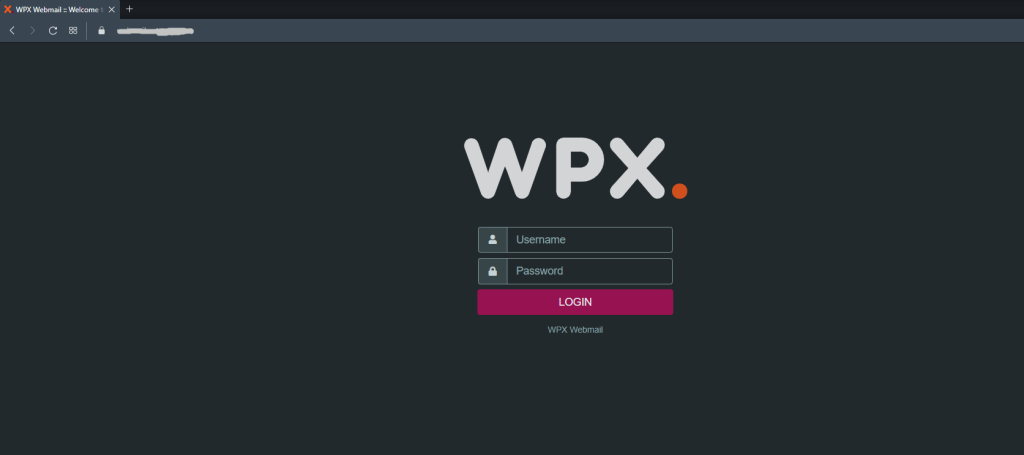
Your custom email will receive at least 100MB of storage, and there won’t be any limit to how many emails you can send daily.
While making a business email you’ll get an option to forward all your email to a personal Gmail. This is called “Email Forwarding” and it’s a great option if you want to keep all things at one place.
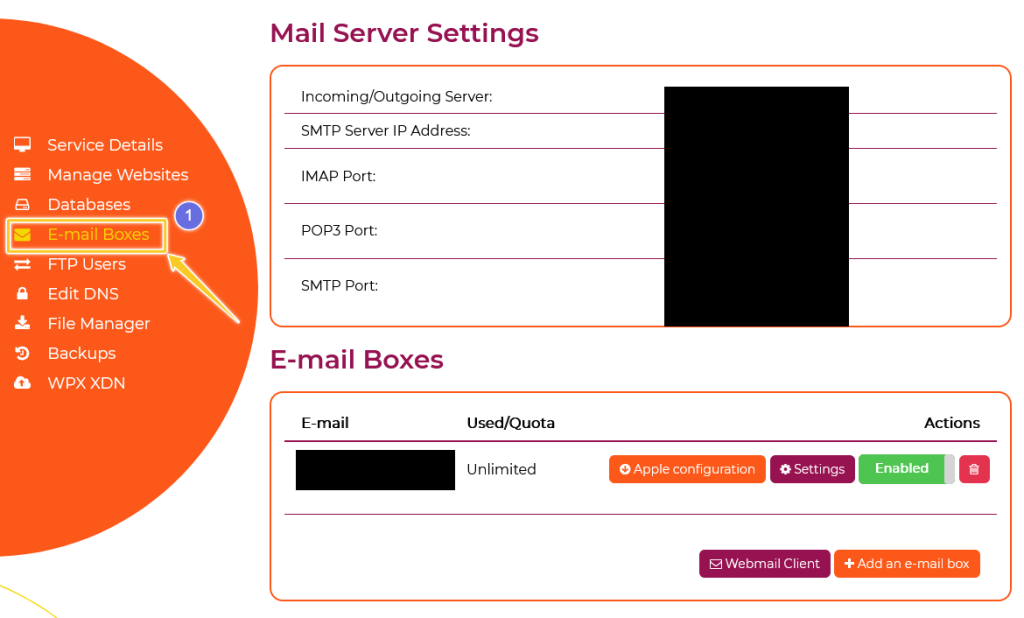
Of course, you can request WPX customer support and they will do it for you.
👀 WPX Hosting Admin Dashboard
We have discussed almost all the features. And now it’s time to dive deeper and look at the admin dashboard.
Admin Dashboard and site management is one thing I cannot miss mentioning!
This is how your WPX hosting dashboard will look once you’ve created your WordPress site.
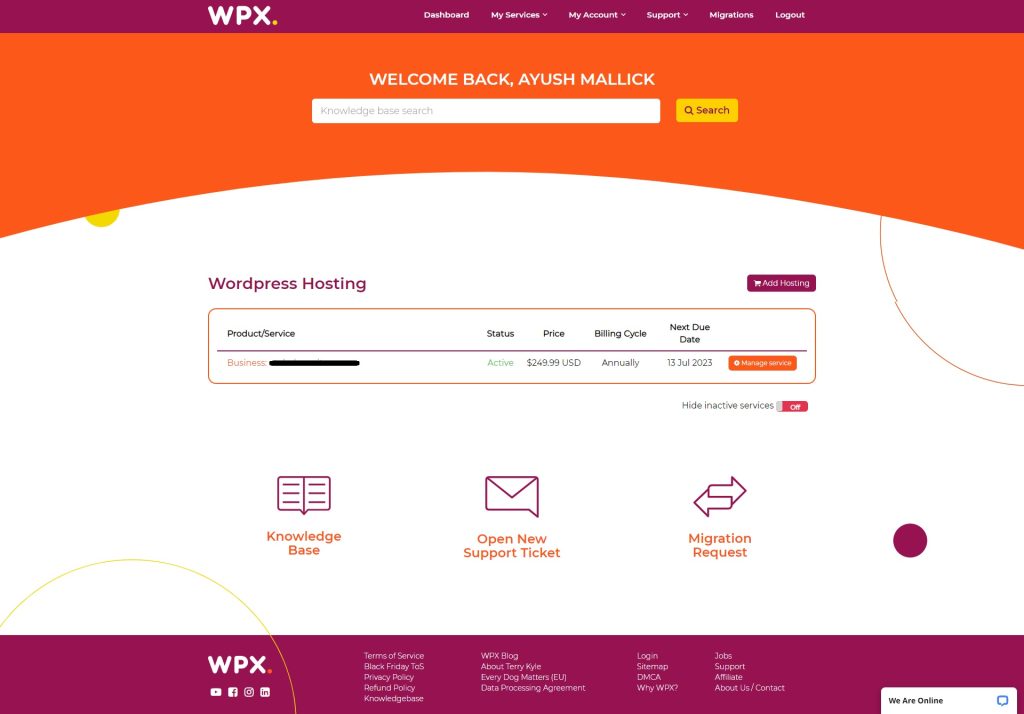
Once you enter the “Products/Services” section, you’ll have all information regarding your plan. You’ll be able to Manage Websites, look into Databases, access E-mail, Edit DNS, access the File Manager, see Backups, and control which website should use WPX XDN.

In the nine options you get in the admin panel, you’ll mostly use Manage Websites, as it’s almost everything you would want from your hosting.
They have tried to make the dashboard as simple as possible. Initially, you might have some issues navigating the admin area, but you’ll learn quickly as you go through each of them. Which won’t take more than 15 minutes.
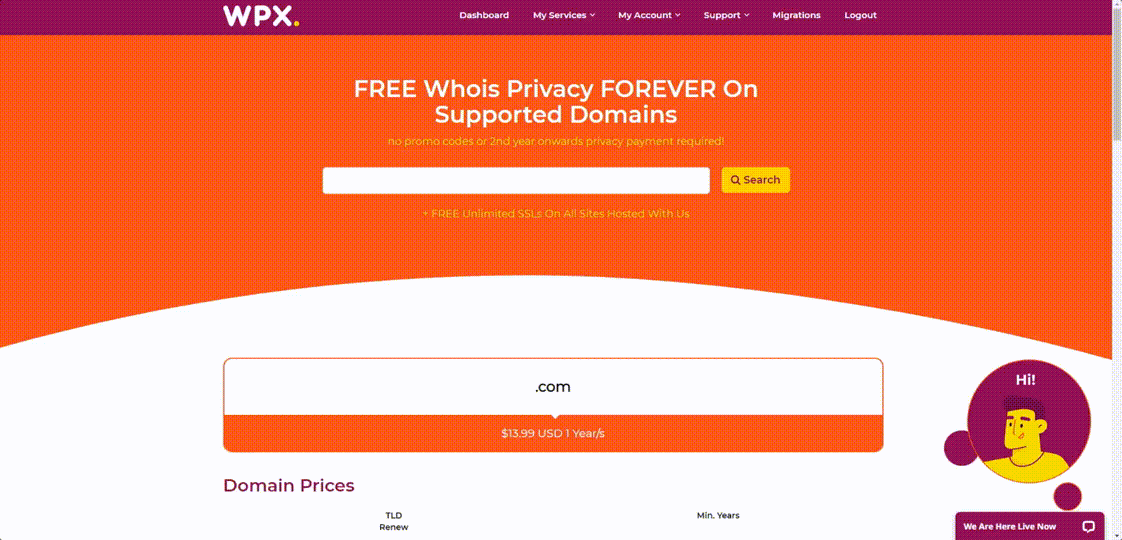
But there are some things that make the admin dashboard a little bit complicated.
It’s sometimes hard to see your website’s Bandwidth usage.
Also access to File Manager is slow. I had to wait for almost a minute to enter into File Manager. But navigating inside File Manager is smooth and fast.
The File Manager you get with WPX Hosting has an easy UI. You won’t have to stress your eyes out to access any file. Even if you have multiple websites.
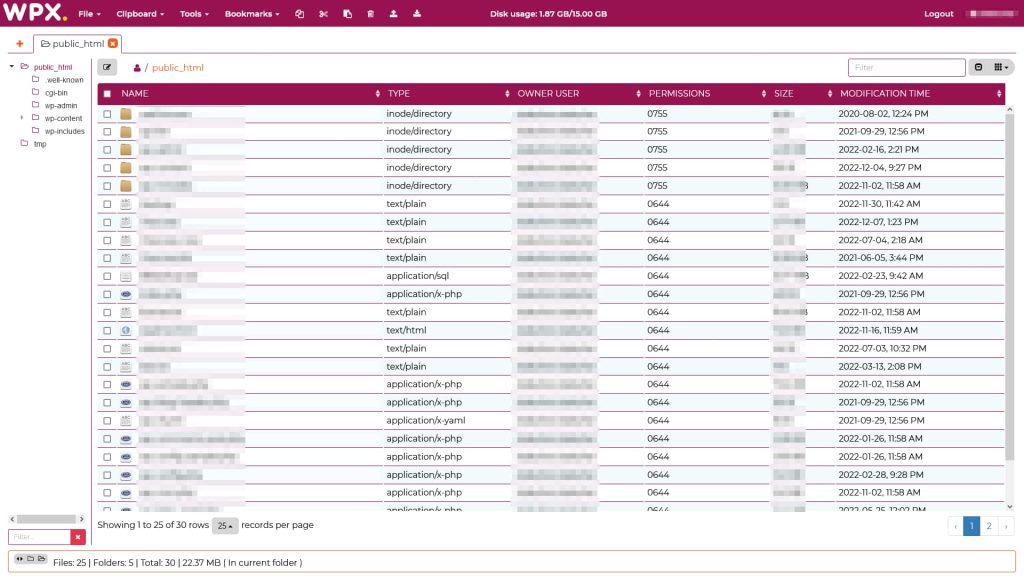
⚡ WPX Hosting Performance Test
In this section, we’ll discover how well WPX will perform when put through stress. What is the server response time? And what about real-time website speed?
We’ll see all these factors in this section!
To keep the performance test as genuine as possible I registered a new domain. I decided to not test a Staging website as it may not produce the same result as a completely new website.
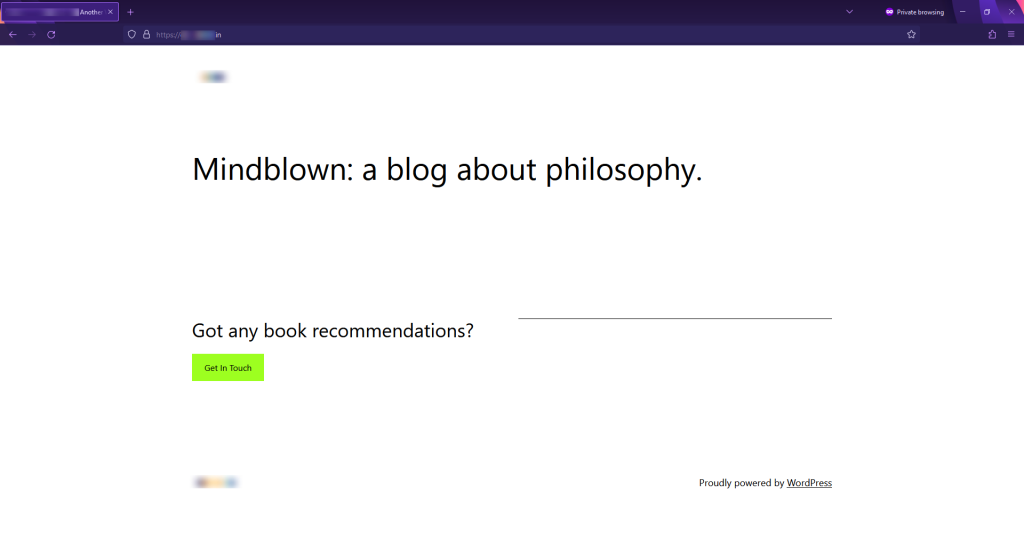
As you can see, the test website is completely new and has the Twenty Twenty-Three theme. Your website will have the Twenty Twenty-Three theme pre-installed.
I have also hidden the domain name to prevent spam and hacking attacks.
⌛ WPX Server Response Time
Bitcacha is the best service to discover Server Response Time performance. As you can see WPX Server Response Time is incredible. Don’t ask me how Sao Paulo got a -1 ms response time.
All locations have a below 5 Server Response Time, which is great!
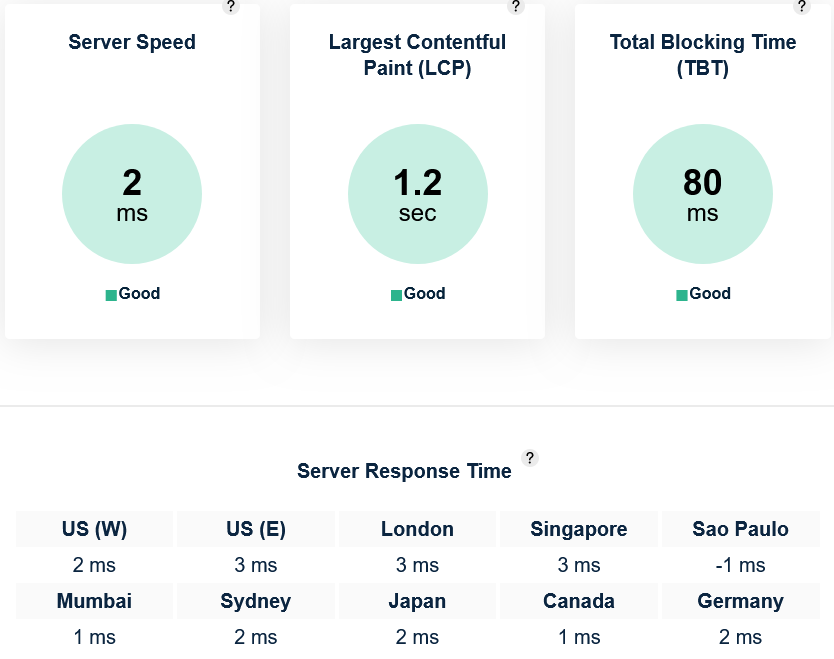
Just to remind you, Server Response Time is the measurement of how fast a server responds to a request. Your website can open slow even if the Server Response Time is great.
🚄 GTmetrix Speed Test
GTmetrix shows great results with website speed tests. Largest Contentful Paint took only 407ms to download. Gtmetrix showing 100% is a big deal even for a new website.
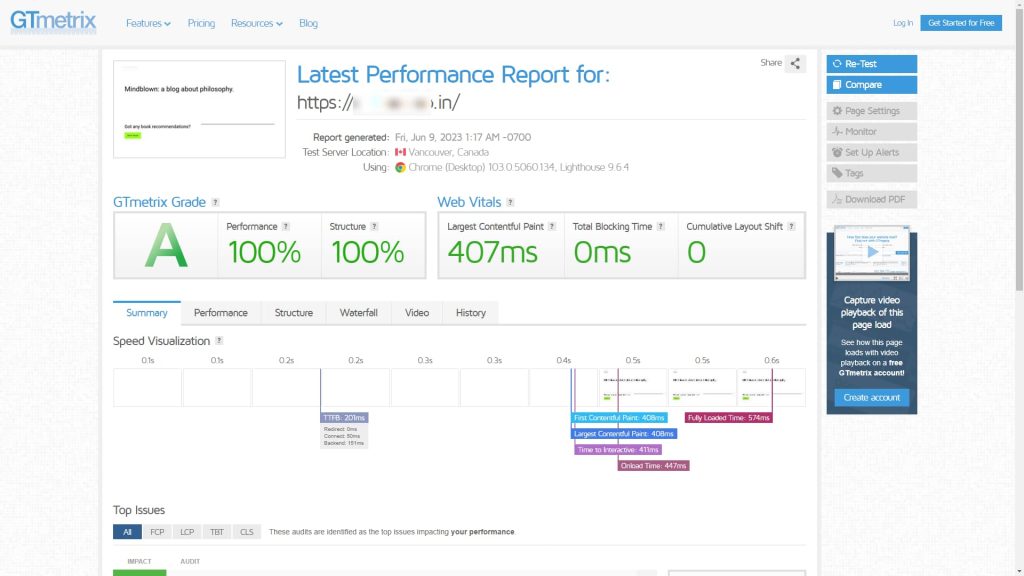
But there’s something wrong with WPX’s backend speed. The Waiting Time is too high which leads to a slow website opening. But the website runs smoothly as soon as all the contents are cached.
📊 Google PageSpeed Insights Test
Google PageSpeed Insights shows a problem with WPX Hosting. Even though the experiment website has earned a 90 in mobile score, and a total 100 in Desktop score, there’s an issue with slow Server Response Time.
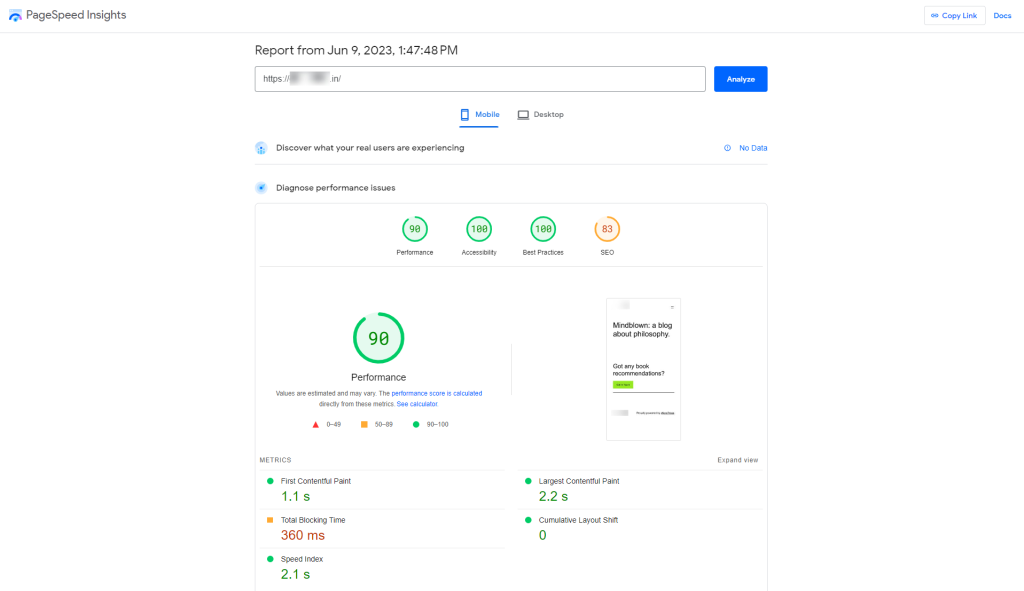
That means WPX servers take more time to return a server request which in turn can make the website slow. Honestly, I have not experienced a slow website after switching to WPX.
Yes, but it does feel slow if the site does not use XDN and also Cloud IP.
✌️ Pingdom Speed Test
WPX performs great in Pingdom test too. I tested the homepage and chose Washington D.C. as the location. The high number of requests may be from the Twenty Twenty-Three theme.
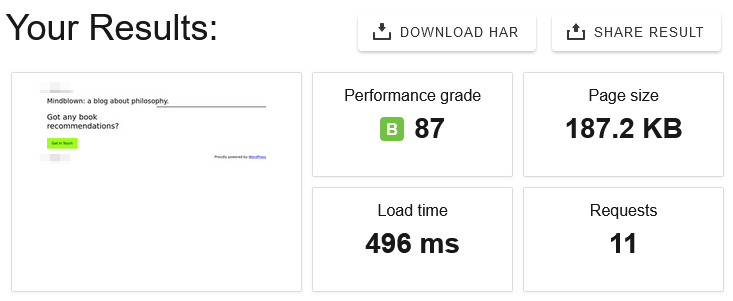
The website took a little more than 500ms to load on GTmetrix. And on Pingdom it’s even lower than that.
And this is raw performance, without any optimization, cache plugin, and CDN.
If you just install a lightweight theme like Generatepress or Kadence, use either W3 Total Cache or WP Rocket, and use Cloudflare CDN with WPX cloud CDN, then your website will fly.
🏋️♂️WPX Hosting Load Test
Load testing the site produced these results: As you can see the Response Time was astonishingly high of 60,001ms. On top of the high response time, WPX also threw 167 HTTP Failures.
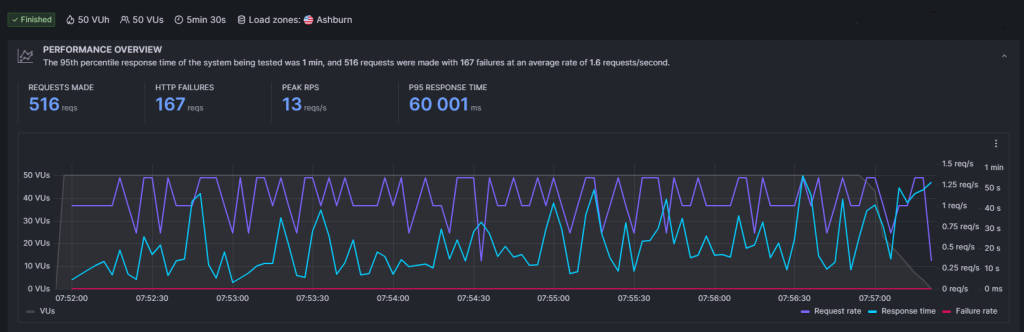
Does that mean WPX Hosting guys lied about being the “fastest hosting?”
No!
I re-ran the test once again, but this time I changed the DNS records to Cloud IP. I also switched ON their Cloud CDN.
After making the changes WPX showed it’s real power. The site easily handeled 14.6K requests, made no HTTP Errors and constantly had a low Response Time of 34ms.
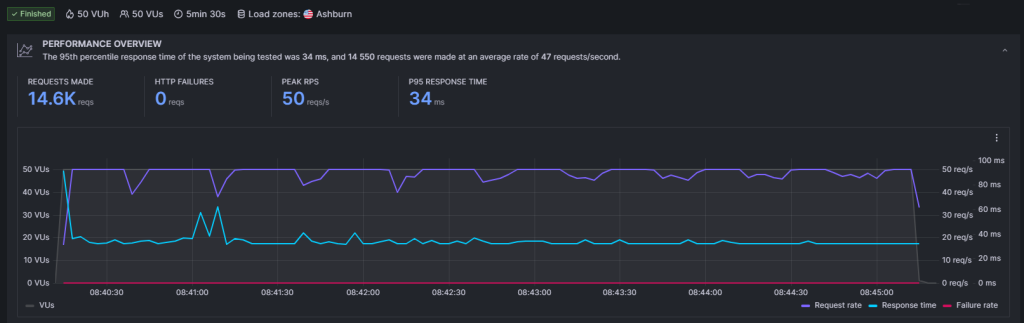
You can see that the ‘Response Time’ started with a spike but immediately came down after a few seconds. This is their Cloud CDN (XDN) and Cloud IP in action.
After the initial hiccup, the CDN starts to serve cached data, which results in low Server Response Time.
⏳ WPX Hosting Uptime (Regularly Updated)
I have started testing WPX Hosting uptime with both its IP. One result is with normal IP(slow), and the other uptime data is the Cloud IP(fast).
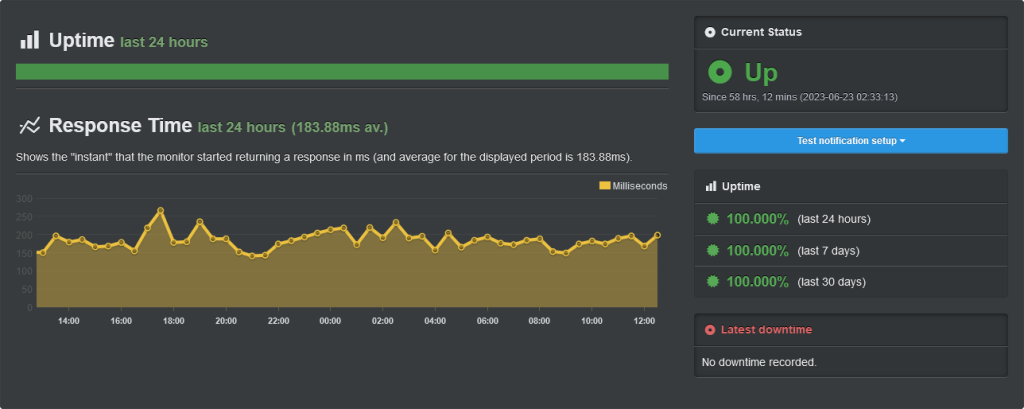
Although both sites hasn’t going down yet, but you can see a clear distinction between the Server Response Time of Cloud IP and the normal IP.
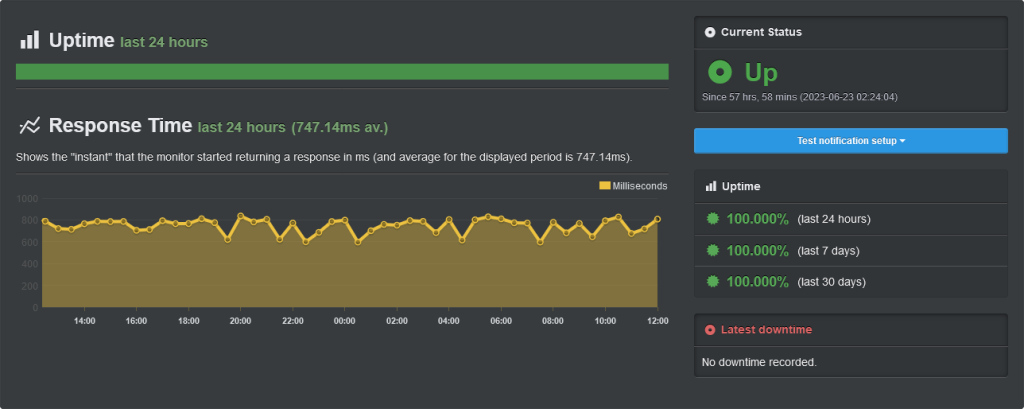
As I have mentioned before, when the guys at WPX claim that WPX is the fastest web host, they are referring to the Cloud IP performance and not the normal IP.
So, when you migrate your site to WPX, always choose to use Cloud IP with XDN.
👍 WPX Hosting Pros
💨 Easy WordPress Install
As I’ve mentioned before, making a website on WPX is just a 1-click process.
Your WordPress website will be ready within minutes.
Of course, you’ll have to make the DNS settings after that to fully access the website, but making the websites does not take any time.
👍 Incredible Customer Support
WPX Hosting support is hands down one of the best in the industry. The “Live Chat” functionality is available 24/7 and they are happy to answer any query.
In fact, WPX is one of the very few web host that can do every work for you. From installing WordPress website to security checks.
In short, WPX is a phenomenal managed WordPress hosting company. In the list of all WPX Hosting pros, this is the one I just could not miss. And you’ll experience the same as soon as you make or migrate your website at WPX.
📁 Free Business Email
A custom email is the hallmark of a genuine website. Google frowns on websites that don’t have a custom email.
But you can rest easy with WPX.
Each hosting plan has a free business email option. Each of your websites can have a free and unlimited custom email.
As a good web host, WPX does a pretty good job at stopping spam emails. Which is necessary to save bandwidth.
Also, it’s quite easy to make a custom website email. Like it’s with making a new website.
🍖 Free Unlimited Site Migration
Like many other managed hosting WPX also has the option for free unlimited site migration. In fact, the official website has a different page where you have an option “request migration.”
Migrating from another web host to WPX is smooth and you won’t have to do anything. Everything is done by hosting service without any hassle.
I did not experience any downtime or higher loading time while migrating all my websites.
They also let you know through email after the migration is complete.
🌎 Free Premium CDN
WPX Cloud is what makes WPX a greatt managed WordPress hosting. They have made their own custom CDN and integrated it with their hosting service.
They have named it XDN which is a little different than Cloudflare.
Your website at WPX will perform the best if you use their CDN. Which is free and does not require any extra money.
But if you want to use their Cloud Server, then you’ll have to make DNS changes. Here too you won’t have to worry. Just contact customer support and they will do it for you.
And here’s the secret of how WPX is so fast. Though you have to use WPX cloud and also their Cloud server, the performance you’ll receive is a bang for the buck.
🕛 Free Daily Backups
Right from the point you make your website all contents of your website(s) will be backed up daily. Your website data will be available for 28 days after which it will be deleted.
Every managed WordPress host should include a free option to backup website data. While a managed hosting company does include this option but some of them are severely limited.
Worse, there are also some managed WordPress hosts that sell “daily backup” as a premium option.
🛡️ Great Security Features
WPX excels in security as well as privacy. You can activate two-step verification and secure your hosting account.
But one thing that pleasantly surprised me is the “bot check” option.
Your WordPress login page is secured by Google Captcha. You’ll have to solve Google Captcha before you even try to insert your “username” and “password.”
Which I think is a great option to suppress bots and brute force attacks.
If two-step verification wasn’t enough, from the very moment you install your website at WPX important file folders like “wp-includes, wp-contents” won’t be accessible.
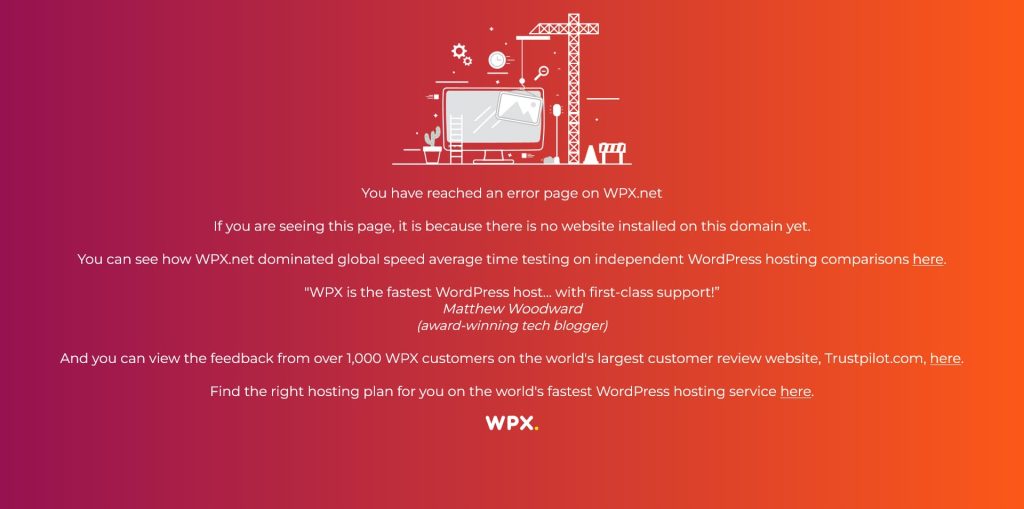
“wp-include” is one of the most important file folders of a WordPress website and a hacker who has access to wp-include has access to a lot of information.
This is how hackers can access your website data if your website has access to the wp-includes folder:
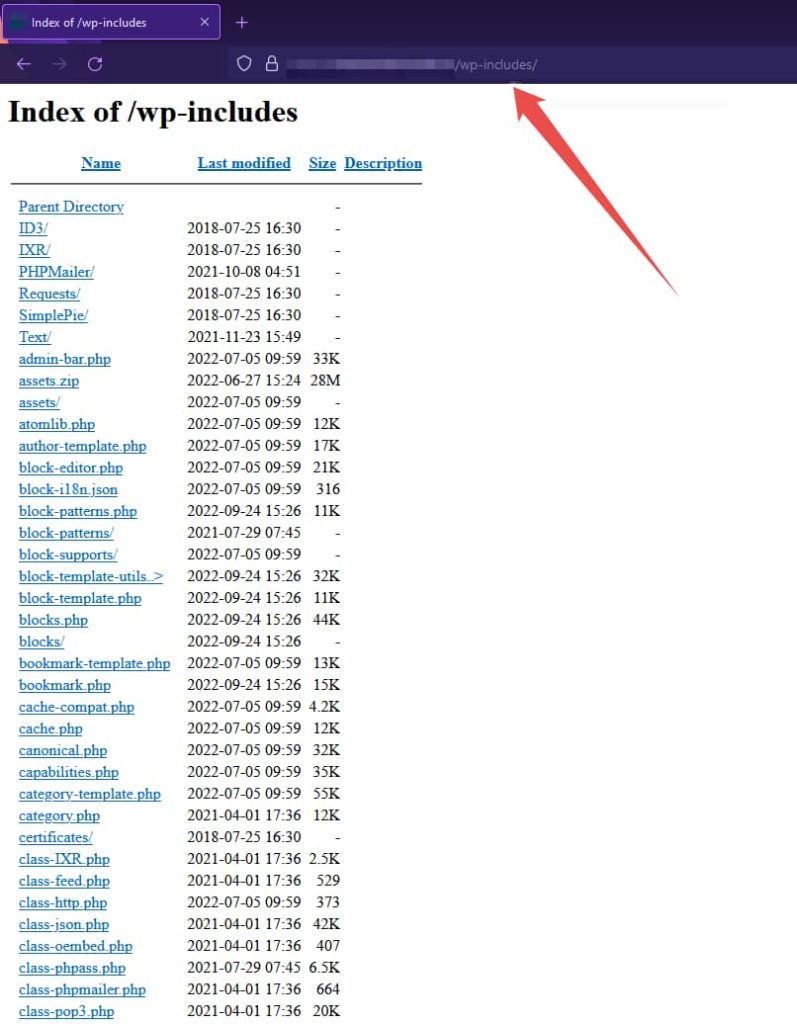
You can rest assured of your website’s security and privacy when it’s on WPX Hosting.
🆓 Free Staging
Website Staging is a must if you don’t want to mess up your hard work.
If your website is new and has no content, then it’s okay to mess up a little because there is no risk. You can just delete the website and make a new one. But things change when your site has hundreds, if not thousands of posts and pages and it is also your primary income source.
Theme customization has huge risks. This is where website Staging comes in.
All WPX plan get free website staging. You’re also not limited to the number of days you can keep the website.
But your Staging site will take up website space. So, if you chose the BUSINESS plan that permits 5 websites then creating a Staging website will take up one website space.
And if you already have exhausted the total number of website slots, then you’ll have to contact customer support. They can create a Staging website for you.
You can merge the Staging website with the original one with just one click. You won’t have to go through any hassle and technical settings.
💁♂️ Affordable Managed Hosting
You can find other, cheaper, WordPress hosts, but I don’t think there are many hosting companies with free custom-built CDN, Litespeed web server, and top-notch support.
Sure, other managed WordPress host like Kinsta, WP Engine, etc use Google Cloud which WPX does not, but WPX hosting pricing is much more reasonable for beginners, as well as experienced.
A2 Hosting and Hostinger are doing a great job at providing affordable web hosting at cheaper prices. They also don’t compromise on features and have LiteSpeed web server.
You might also wanna check out Rocket.net.
🦸♂️ Free Site Speed Optimization
Site Speed has become a big thing after Google released the Page Experience update back in 2021.
Slow and unresponsive websites will get hammered and won’t even make it into Google Search. So, site speed is also a ranking factor now.
When you make or migrate a website at WPX, you’ll have 1 free Site Speed Optimization.
When you choose to speed-optimize a website, an engineer from WPX goes through your website code and thoroughly checks for errors. They install W3 Total Cache and Autoptimize to increase performance and also conduct behind-the-scene tweaks for best performance.
I opted for professional speed optimization and did see an increase in performance. But it wasn’t a drastic speed increase! Maybe because it was already optimized.
Keep in mind that this is not an “unlimited” free option. Each of your websites receives 1 free Site Speed Optimization after which you’ll have to pay $139(without VAT).
Should you send a speed optimization request?
Yes, if your website has become a jumbled-up mess.
No, if your website is new and has very little content.
🍀 Trusted Web Host
No doubt WPX hosting is a trusted web hosting.
WPX reviews on Trustpilot indicate that the company is doing a great job at keeping their clients happy.
And finally, I am not the only one who has been using WPX for years. There are many big websites ($10K+/month) that use WPX as their primary hosting service and are completely satisfied.
The CEO took responsibility and released an official apology video to clarify the situation. After that one incident in 2021, WPX has never gone down and has only got better.
🚫 No Blocked/Restricted Plugins
Blocked plugins are one thing that most WPX reviews don’t talk about.
Famous managed WordPress hosts like
Kinsta has restrictions on a variety of plugins. See these are the plugins banned on Kinsta:
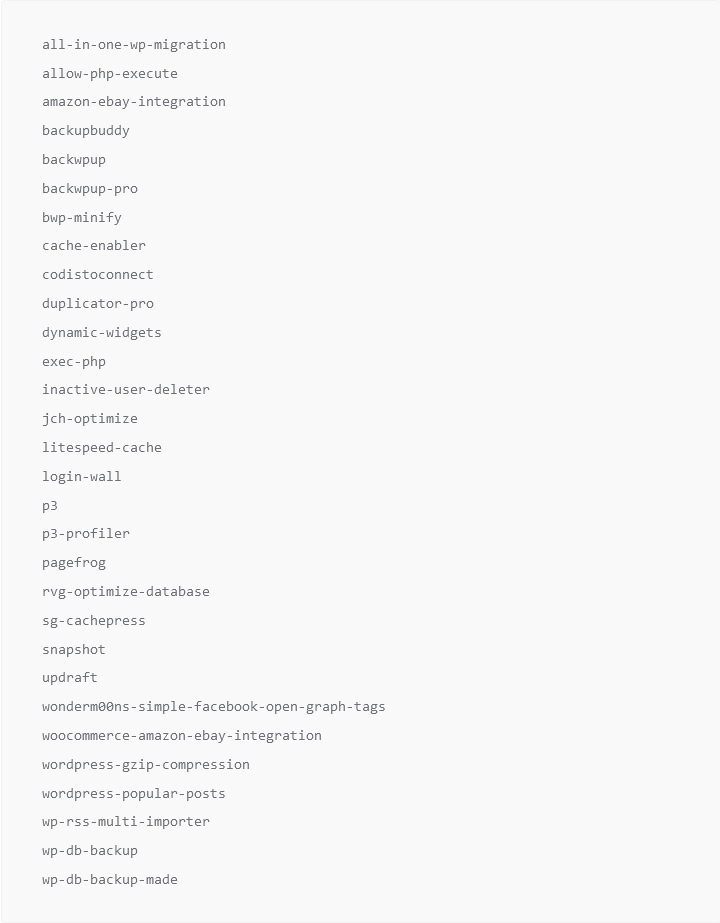
Fortunately, WPX does not block any plugins. You are free to install any plugin unless it’s illegal and misuses server resources.
One more thing you need to keep in mind is that WPX also won’t allow you to host illegal websites.
👎 WPX Hosting Cons
📕 No Free Domain Registration
Free domain registration is one thing you’ll miss while making a website on WPX.
You get features like Custom Email, Custom-built CDN, Instant Live Chat, High Bandwidth, and LiteSpeed web server, but you won’t get a free domain on any WPX plan.
I don’t know why they decided to keep it this way. Maybe guys at WPX want to only focus on WordPress hosting and nothing else.
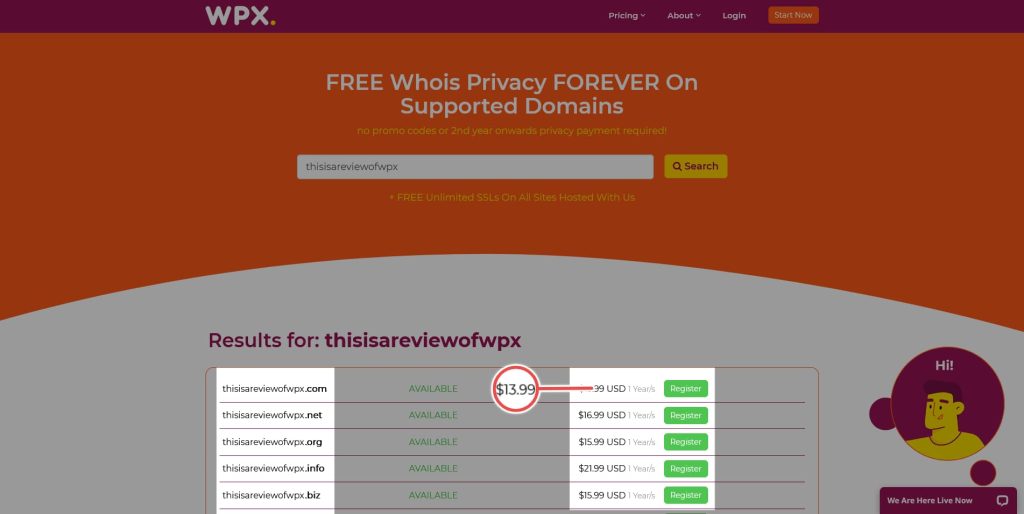
Other domain registrars like Namecheap, Cloudflare, and Porkbun charge way lower than WPX. And you also won’t have to pay for domain privacy.
My suggestion would be to avoid registering a domain with WPX and choose Namecheap or Cloudflare.
🐌 Slow Server Response Time
Google PageSpeed Insights shows the infamous “Reduce initial server response time” issue with any website hosted on WPX. This is also seen while testing the same website on GTMetrix.
While websites do handle load pretty well, this issue of initial server response time hasn’t gone yet.
This issue persists even when you use the WPX cloud server and cloud CDN.
I have talked to customer support about this issue but they say everything is fine.
✨ Real-World Performance Slow Sometimes
WPX is great but sometimes websites are slow. But it happens occasionally and not always.
It also doesn’t matter whether the website is on its normal server or cloud server, the website slows down initially and regains speed after some time.
But as I said before, slow performance is a seldom event with WPX, so your website won’t have any issues.
🤓 Best WPX Hosting Alternatives
While you won’t need any other hosting after you switch to WPX, here is a list of the best WPX Hosting alternatives.
Rocket.net: In my Rocket.net review I’ve explained how this new web host is the rising superstar of the WordPress hosting industry. Rocket.net was launched in 2020 but within only a few years this hosting company gained fame in the WordPress community.
If there’s one web hosting that gives serious competition to WPX it’s non other than Rocket.net. Rocket.net plan starts at $25.
You can try Rocket.net for a month for only $1.
Nexcess: Nexcess is one hosting that not many mention. The basic plan costs only $15/month and provides 15GB storage and an astonishing 2TB Bandwidth.
Nexcess is a pure managed WordPress hosting and all their plans are well optimized for top-notch performance. In fact, Nexcess is cheaper($15/month) than WPX Hosting($20.83/month).
You might well check them out.
Kinsta: Kinsta is one of the best managed hosting for WordPress. The only issue is its price.
Recently Kinsta increased their plan from $25/month to $35/month. You only get 25K visits per month with their STARTER plan which is too low for the price.
But Kinsta’s quality of service is unmanaged. They have the best of everything. Especially their customer support is as good as WPX if not better.
These are the top three WPX Hosting alternatives that you can try. If you ask me which among the three is better than WPX Hosting, it’s Rocket.net. I just cannot ignore how great Rocket.net is.
They are on a completely different level. I know many really big websites that have migrated from Kinsta to Rocket.net just because of how affordable and fast they are compared to Kinsta.
🤔 Final Verdict: Should You Choose WPX Hosting?
Should you choose WPX Hosting?
Yes, if you only want to spend time on content creation. Where you don’t have to think too much about website speed, caching, security, and whether your hosting plan is suitable for an increasing visitor rate.
To keep it short, if you want a hassle-free and fast WordPress hosting with incredible support then WPX Hosting is the best option for you.
On the other hand, if you are highly technical and want to control every aspect, server management, security, caching, etc. Then WPX Hosting might not be a good option for you.
Because WPX is a managed hosting service and they control all the background tasks. Though you get access to File Manager, you won’t get the same server-level management as you’d get in a dedicated server.
🧐 FAQ
Your WordPress website on WPX Hosting is secured with two-step verification and also has a bot check feature to prevent spam and hacking attempts.
WPX Hosting is great for Beginner WordPress websites. Hosting plans are affordable and offer premium features for free.
Yes, WPX Hosting is better than other Shared and Managed web hosting providers.
It’s costly to register a new Domain on WPX Hosting. Namecheap and Cloudflare are the best domain registrars.
WPX Hosting basic plan which is called BUSINESS is priced at $20.83/month when paid yearly. You get 2 months extra if you pay for a yearly plan.
Yes, WPX Hosting is a managed WordPress Hosting.
WPX does not host its website on Google Cloud. They have their own servers.
There are no hidden charges or upsells on any WPX plan.
You can migrate up to 35 sites to WPX Hosting.

