In this post, you’ll read the ultimate Rocket.net review.
I’ve included every feature you before you make your site or migrate to Rocket hosting.
Can you name the best managed WordPress hosting?
You’ll probably name Kinsta, WP Engine, Flywheel Hosting, and a few more.
What if I say that there’s a new kid on the block named Rocket.net? And that this new kid is posing a threat to the managed WordPress OGs?
In this Rocket.net review, I’ll reveal everything about its features, Cloudflare Enterprise CDN, Security, Migration, Hosting Plan, Installing a new WordPress Website, and also how you can test Rocket.net at just $1.
With this, let’s begin:
- 🧐 What Is Rocket.net?
- 🌡️ Rocket.net Review Rating
- 🤑 Rocket.net Hosting Plan
- 🌩️ Free Cloudflare Enterprise ($6000/month)
- 🆓 Unlimited free migration
- 🌐 Rocket.net Data Center Location
- 👨💻 Rocket.net Customer Support
- 😴 Automatic Hassle-free Updates
- 🤟 Rocket.net TrustPilot Reviews
- 🎛️ Rocket.net Control Panel
- 🧩 Rocket.net Website Staging
- 🔗 Rocket.net Account Control
- 🕛 Rocket.net Backups
- 🛡️ Rocket.net Site Security
- 🚦 Rocket.net Caching
- Rocket.net Payment Option
- 🔥 Rocket.net Server Response Time
- 🚅 Rocket.net Speed Test
- 🏋️♀️ Rocket.net Load Test
- ⌛ Rocket.net Uptime (Updated Regularly)
- ❌ Rocket.net Delete Website Permanently
- 👍 Rocket.net Pros
- 👎 Rocket.net Cons
- ⚖️ Is Rocket.net Better Than Kinsta?
- 🤔 Final Verdict: Should You Choose Rocket.net?
- ❓ FAQ
Affiliate Disclaimer: This website is dedicated to you 🤴. I buy software tools and review them so that you can spend your money wisely 💰. You are a part of the ayushmal_create.com family and I have the responsibility to let you know 🎐. When you buy from my link on any posts/pages, I earn money 🤑. Your contribution helps me to invest more in reviews and also have a good life 🗿. Thank You for your continuous support. I’ll keep doing my best 🙏
🧐 What Is Rocket.net?
Rocket.net is a managed WordPress hosting that provides premium features and top-notch performance at a reasonable price.
What makes Rocket.net one of the best web host is its incredible real-world performance and Cloudflare Enterprise CDN. You’ll see a jump in speed and server response after you migrate to Rocketnet hosting.
Rocket.net was founded in 2020 by Ben Gabler who has more than 20 years of experience in web hosting technology.
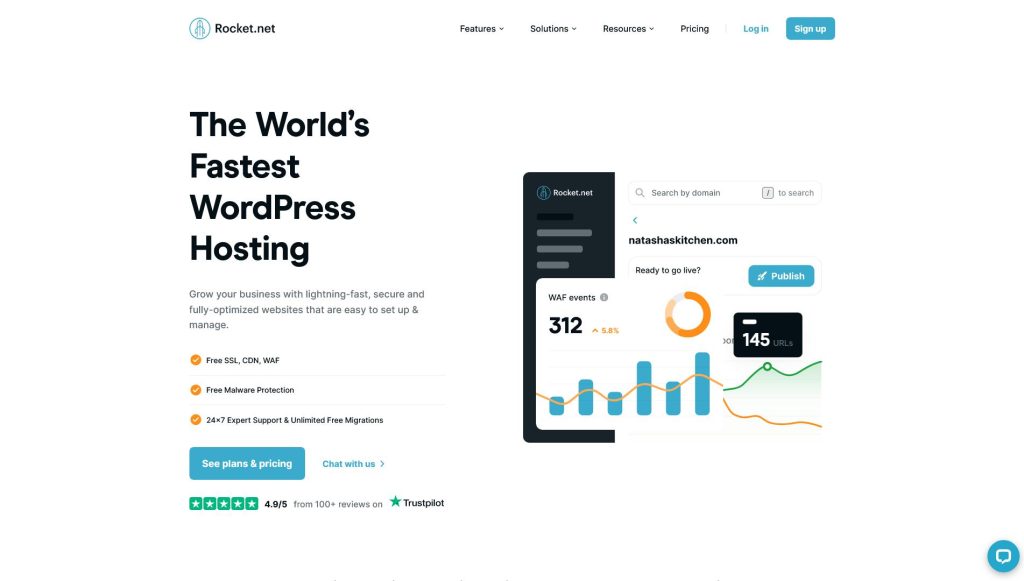
The man has previously worked for HostGator, GoDaddy, StackPath, Sectigo, and a few more well-known companies before deciding to start his own web hosting company specializing in WordPress speed and security.
From the very beginning his ambition was to build the fastest and the most secure web hosting for WordPress at an affordable price. And after three years, they have achieved quite a lot.
As of 2023, Rocket.net is counted as the most promising managed WordPress hosting company.
The company had a humble beginning when it hosted small blogs, but today they have websites with tens of millions of visitors per month.
🌡️ Rocket.net Review Rating
Rocket.net Review

Rocket.net Review Summary
Rocket.net is the best affordable managed WordPress hosting with Cloudflare Enterprise. Websites see immediate jump in performance after moving to Rocket.net. You can install WordPress in just few clicks and the Customer Support is always eager to help you, but they are slow at times. Rocket.net Starter plan starts at $30/month($25/month for yearly plan). But you won’t get any free email service or free domain. Overall Rocket hosting is best bang for the buck.
🤑 Rocket.net Hosting Plan
Rocketnet hosting plan starts from $30/month($25/month yearly subscription) and goes upwards of $200/month($166/month yearly subscription) for their “Managed Hosting” category.
They have also launched “Agency Hosting” and “Enterprise Hosting” for high-value websites.
This is what do you get from the Starter plan:
| No. of WordPress Websites | 1($20/month per extra WordPress site) |
| Total Visitors | 250,000($1/1000 visits overage) |
| Storage | 10GB($2/GB/Month overage) |
| Bandwidth | 50GB($0.08/GB overage) |
| Free SSL | Yes(Let’s Encrypt) |
| Automatic Daily Backups | Yes(Data available for 14 days) |
| Free Migrations | Yes |
What you get is “Pageviews” not “Visitors” which is more realistic.
If a person with the same IP address visits your website even 100 times in 24 hours that would be counted as 1 visit and not 100 visits.
So, this not only saves you from Visitor overage but also saved Bandwidth.
They will just charge you whatever extra you have used.
So, if your website is in the Starter plan and uses 70GB Bandwidth in a month. Then you’ll have to pay for the extra 20GB. So, for 20GB you’ll have to pay 20×0.08=$1.60 extra.
I learned from customer support that they are going to remove the “Visitor” option in the future.
When I asked whether pricing will also increase, the customer support didn’t give any clear answer.
🌩️ Free Cloudflare Enterprise ($6000/month)
If I’m not wrong, Rocket.net was the first web hosting company that provided Cloudflare Enterprise for free.
Yes, there are other web hosts with Cloudflare Enterprise, but they are expensive and not included in their hosting plans.
But what’s so special about Cloudflare Enterprise? How is it different that your regular, free Cloudflare?
It’s all about “Priority & Customization.”
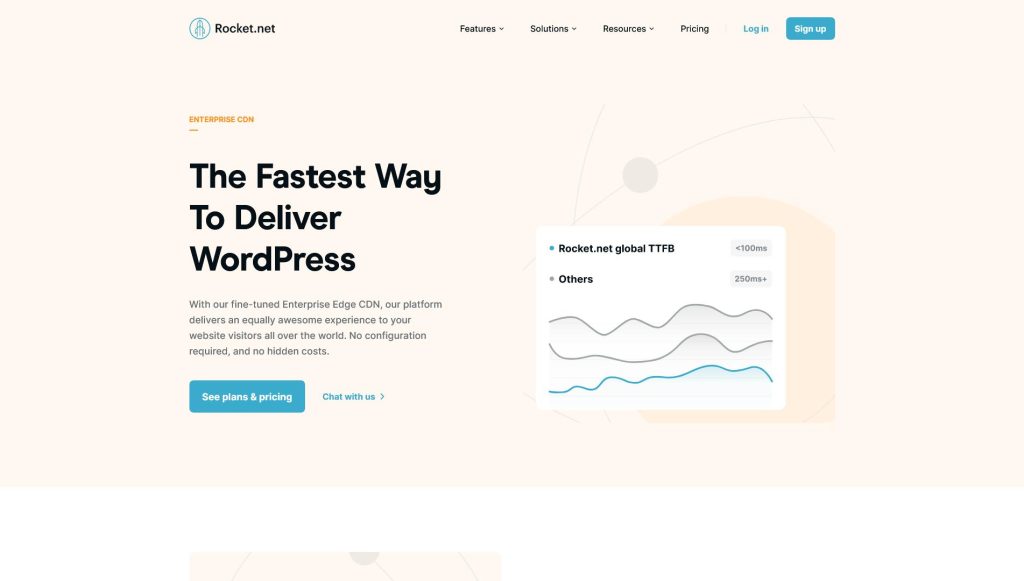
And when your website content is optimized on the server level, then you won’t have to think about any customization from your side.
What’s more, Cloudflare is not just about speed, it’s also about top-notch security and privacy.
Here are some of the functions you get with Cloudflare Enterprise:
- Faster, more optimized cache
- Free Brotli Compression
- Free Image Optimization
- Smart Routing
- Tiered Caching
Finally, guys at Rocket.net claim you won’t need these types of plugin:
- No Image Optimization Plugins
- No Security Plugins
- No CDN Plugins
- No Caching Plugins
I’ll talk more about “no caching plugins” later in this post.
🆓 Unlimited free migration
Rocket.net provides free unlimited migration for any number of websites. So, it doesn’t matter if you have 1 website or 10, all your websites can migrate to Rocket.net without any extra charge.
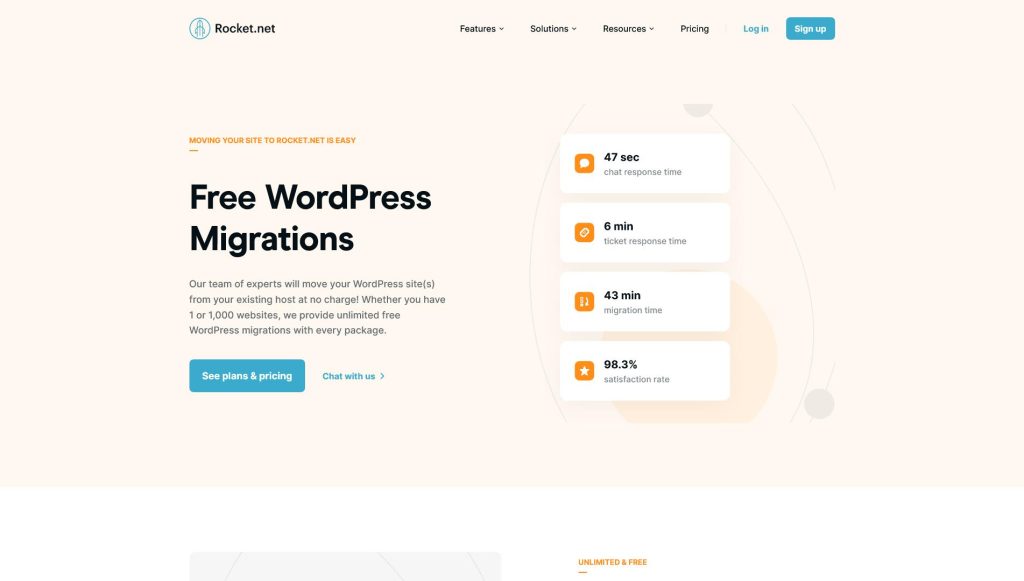
Additionally, you also get an option to clone your website and test its speed before starting the migration.
Having a clone of your website is a great feature. It gives you the freedom to test the site under various situations and see over time how Rocket.net servers perform. All while your original site is functioning well with your old hosting.
🌐 Rocket.net Data Center Location
Keeping aside Cloudflare Enterprise CDN and edge caching, Rocket.net has servers all around the Globe.
It doesn’t matter which country you’re from. You can host your website anywhere in the world.
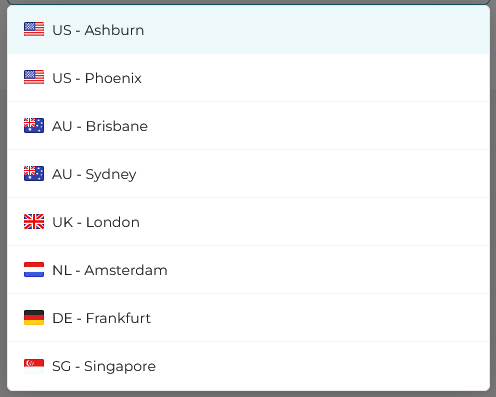
But, choosing a server closest to your visitors is a good option. Me, since most of my visitors are from India, the Singapore data center would be the best option for me.
Rocket.net isn’t dependent on Google Cloud like most managed hosting companies nowadays. They have custom-built servers that give them the freedom to optimize and make it even better than it already is.
👨💻 Rocket.net Customer Support
If customer support is an important factor when choosing a web host, then Rocket.net should be your choice.
Though you’ll rarely have any reason to connect with customer support, anytime you do, they’ll be there to solve your issue.
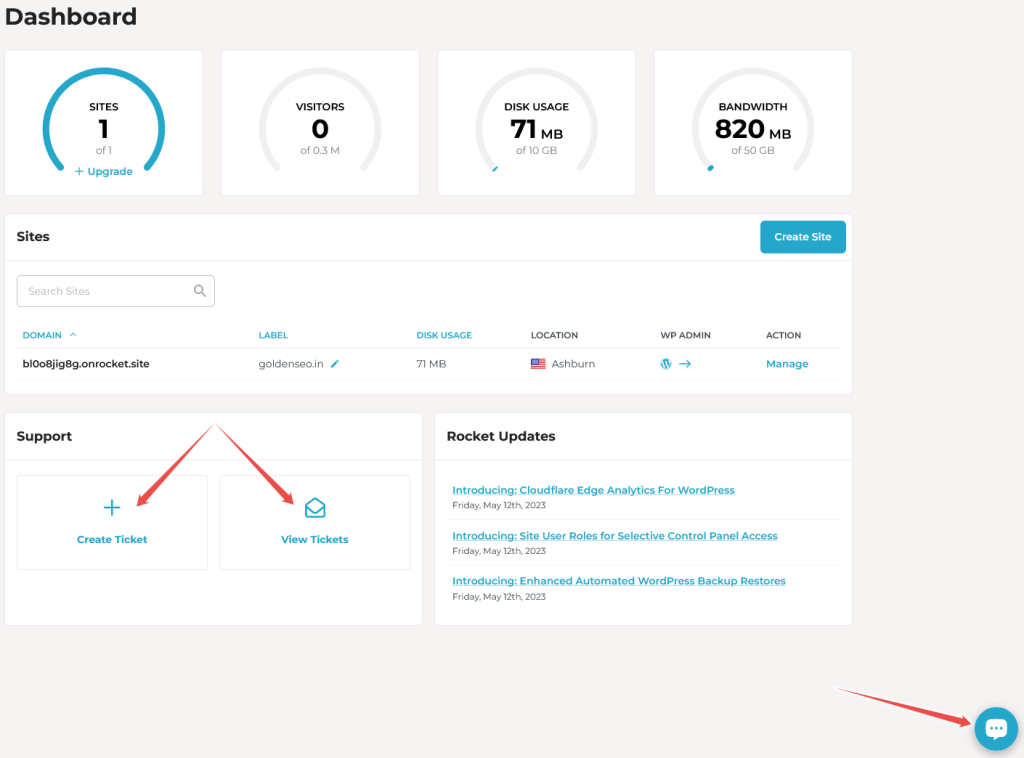
I’ve used Bluehost, WPX Hosting, and Kinsta in the past but I feel that Kinsta and WPX Hosting has still the fastest and the best customer support of any managed WordPress hosting out there.
Especially if you’re migrating from WPX Hosting, Kinsta, or WP Engine and you’re used to their customer service, you’ll feel Rocket.net support is slow.
This is one area I hope Rocket.net should improve. If they are comparing themselves with Kinsta and WP Engine, then they should also strive to provide the same customer support as Kinsta and WP Engine.
😴 Automatic Hassle-free Updates
When you’re too busy with content creation important works like updating WordPress to the latest version, updating plugins and themes becomes a hassle.
In worse cases, your website may either crash or get hacked because of some outdated plugin or theme.
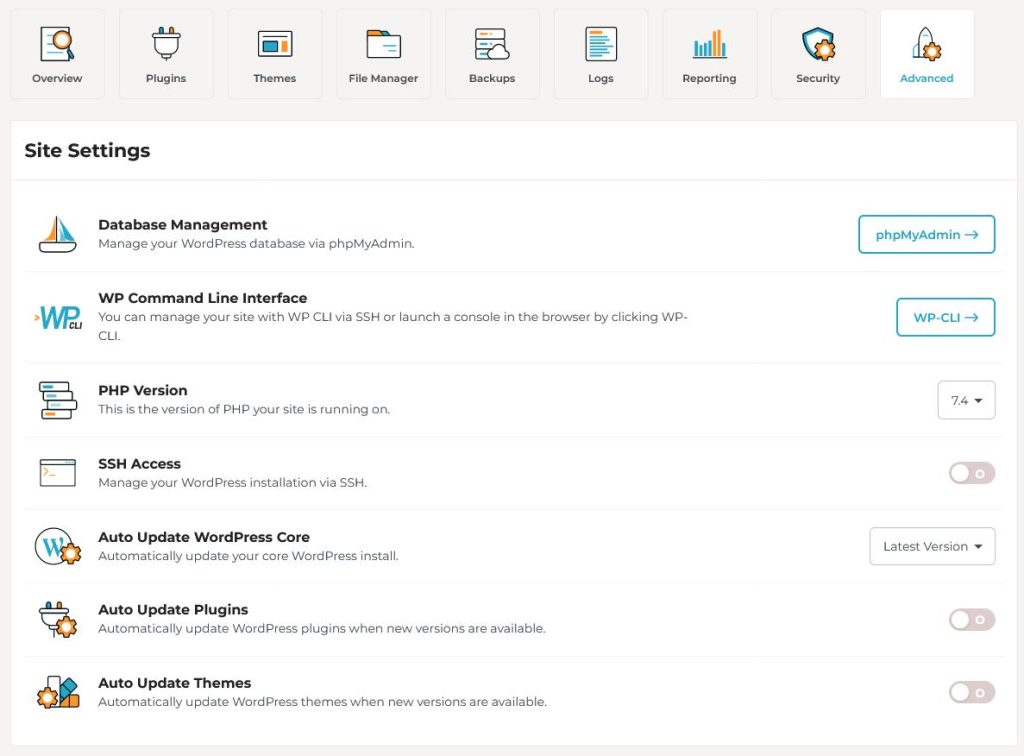
To solve this issue, your website gets an option for auto-update whenever there’s any update.
Reach the “Advanced” option in your control panel and switch ON all the updates you think are necessary.
I won’t recommend you to auto-update plugins when they are absolutely new. Many times a faulty new update can crash your website.
🤟 Rocket.net TrustPilot Reviews
Trustpilot is one of the most trusted platforms to read reviews about a software service.
Here’s a snapshot from Trustpilot showing how much people love Rocket.net.
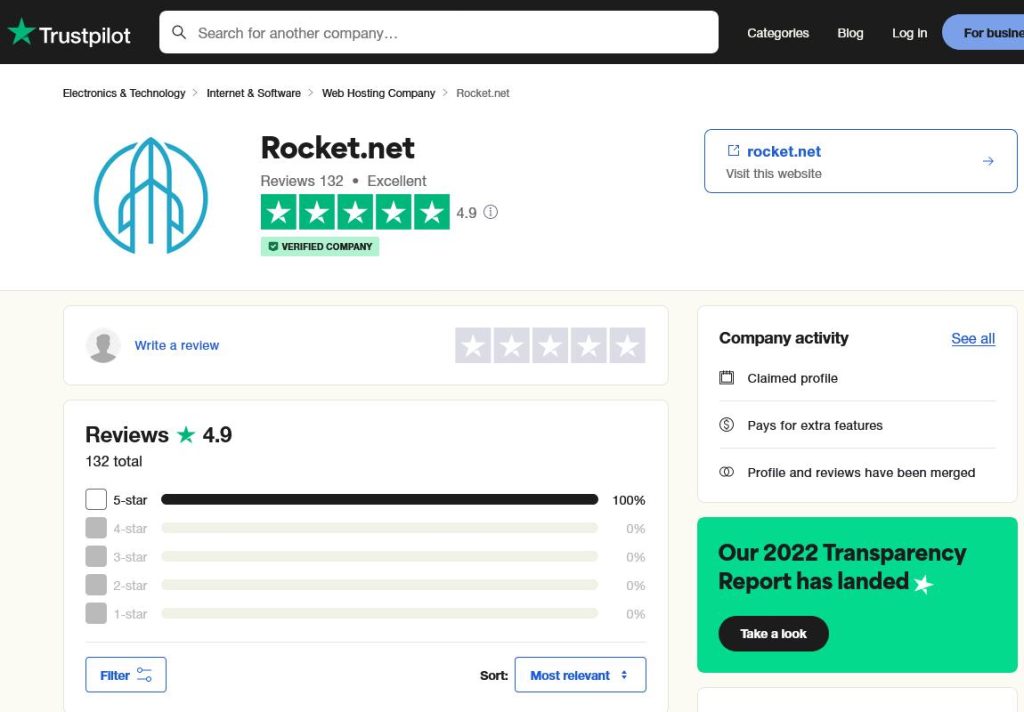
Getting an almost 5-star is no joke for a 3-year-old web host. And if you read the comments, most of them are either about performance increase or about live chat support.
Yes, there are negative reviews, but most of the reasons they put forward are either personal or just a misunderstanding between them and customer support.
🎛️ Rocket.net Control Panel
🛠️ Easy Site Creation
After you’ve bought a Rocket hosting plan, you’ll get this screen where you’ll get an option to “Create Site.”
You have two ways to Install WordPress:
(a) DIY. You can try it yourself and create a new site
(b) Open live chat and ask customer support to create a site for you.
They will do it within minutes. But remember them to inform you about every piece of information they input while making your website.
Things like username, password, data center location, etc cannot be changed once they are set.
But, if you want to go solo, then this is a short guide on how to Install WordPress on Rocket.net.
Create New Site Step 1: After you’ve paid for a plan, you’ll see a screen like this 👇. You won’t see this if you’ve migrated your site!
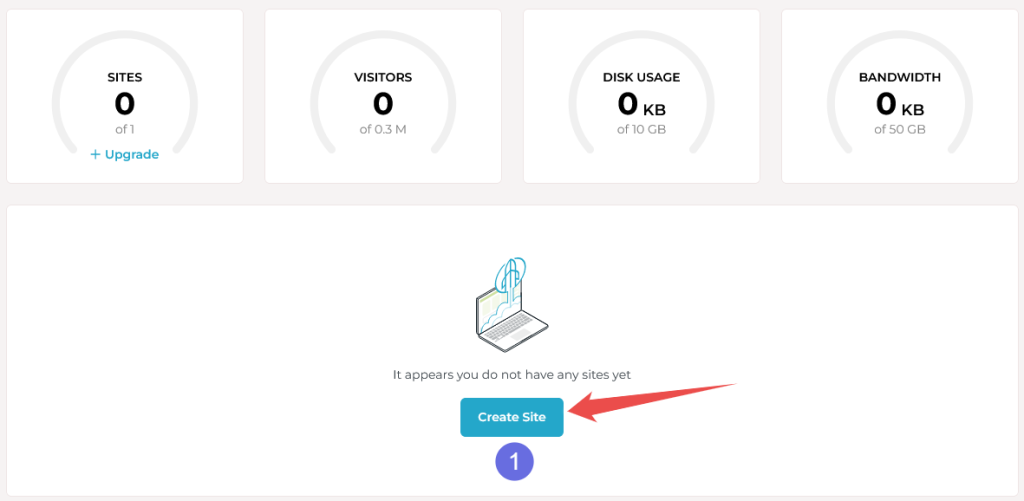
Click on the “Create Site” button and move forward to the next screen. This was the easiest step.
Now pay attention to Step 2.
Create New Site Step 2: Write whatever your “Site Name” is. To keep yourself safe from any future problems, it’s best to write the domain name in the “Site Name” space.
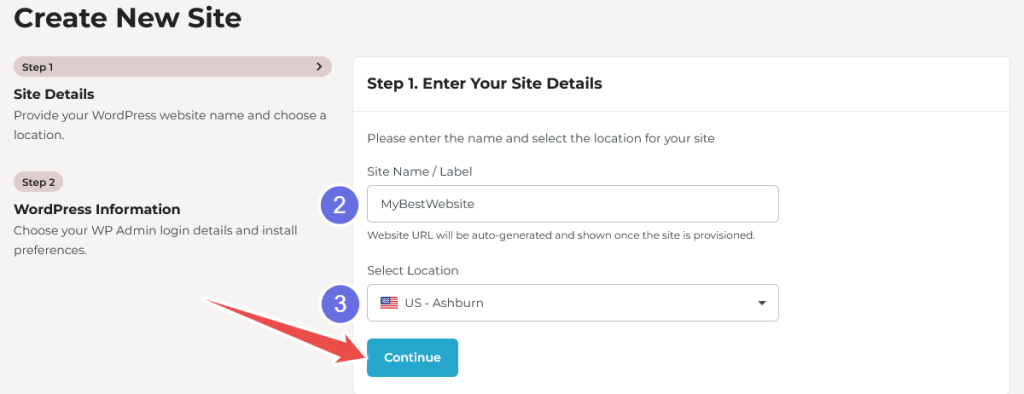
Next, you’ll have the option to choose a data center location. In total, there are 8 data center locations.
While you can choose any data center location, it’s best if you choose the one closest to your majority audience.
If your visitors are from the US, then choose the US option. If they are from India, then choose the Singapore option.
Onto the final step, Step 3.
Create New Site Step 3: This is the final step towards creating a new WordPress website.
There are some crucial options and here’s what they mean:
- Administrator Username: The username of your WordPress site
- Administrator Password: The password of your WordPress site
- Administrator Email: The email connected with your WordPress site(preferably your hosting email)
- Multisite Support: Whether your new site should be part of a multisite setup or just be a standalone site.
- WooCommerce: Whether your new site is a WooCommerce site
- WP Recommended Plugins: Rocket suggests a range of plugins that you can either choose to install or not.
After you’ve completed all the steps and hit the final “Continue,” it’s time to relax and let the system do its job.
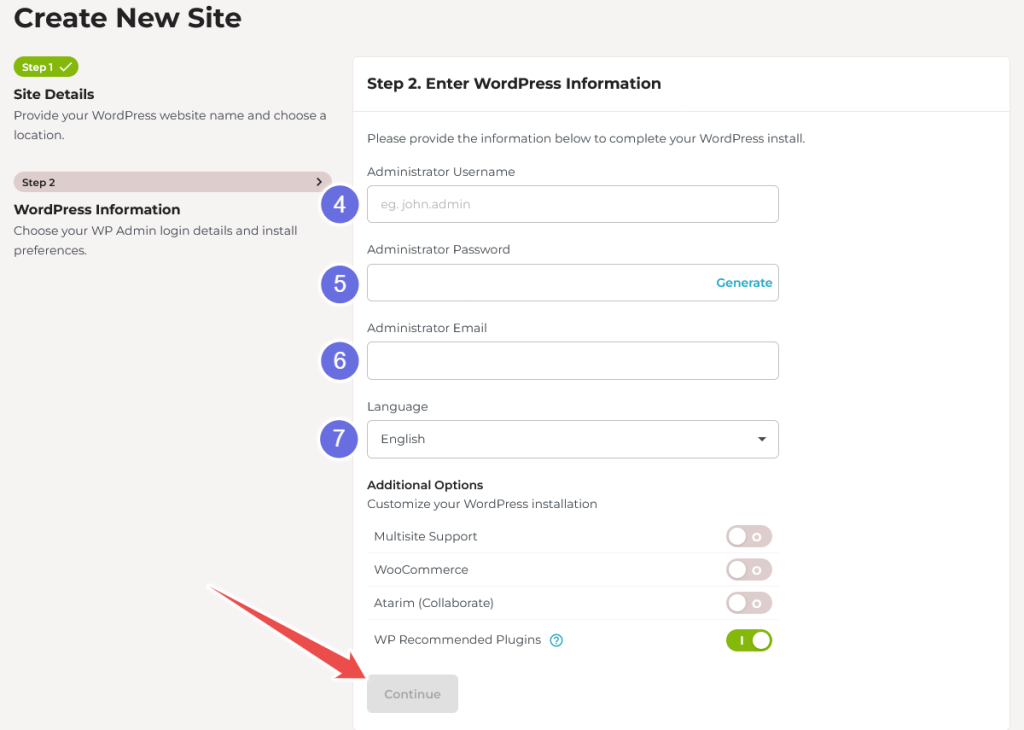
Congratulations 🎉 You have created your site on Rocket.net.
🧪 Temporary URL
Website cloning is a great option especially when you are still not sure about the hosting’s real-world performance.
No matter how many reviews you read about Rocket.net, you shouldn’t be satisfied unless you have experienced it yourself. Testing it yourself will remove all questions, if any.
They will ask your website’s Admin Username, Admin Password, Admin Email, and Login URL so that they can make a clone.
🧩 Rocket.net Website Staging
If you want to make big changes to your website, then Staging is the best option you have.
You can activate Staging for your website in just one click.
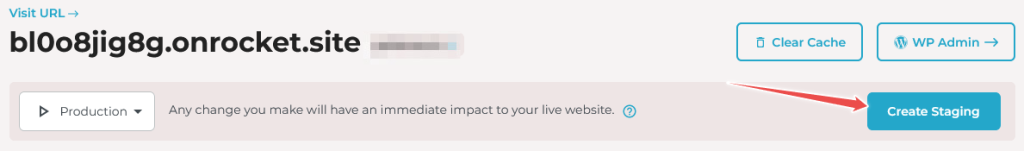
After you press the “Staging” button the system takes a few seconds and creates a “Staging” website with a unique link.
The unique link stays activate unless you either delete your Staging website or publish it.
🔌 Easy Plugin Management
The control panel will show all the plugins installed on your site. You can have a bird’s-eye view of all the plugins your site uses.
You can either activate, deactivate, update, or uninstall a plugin from your website directly from your hosting control panel.
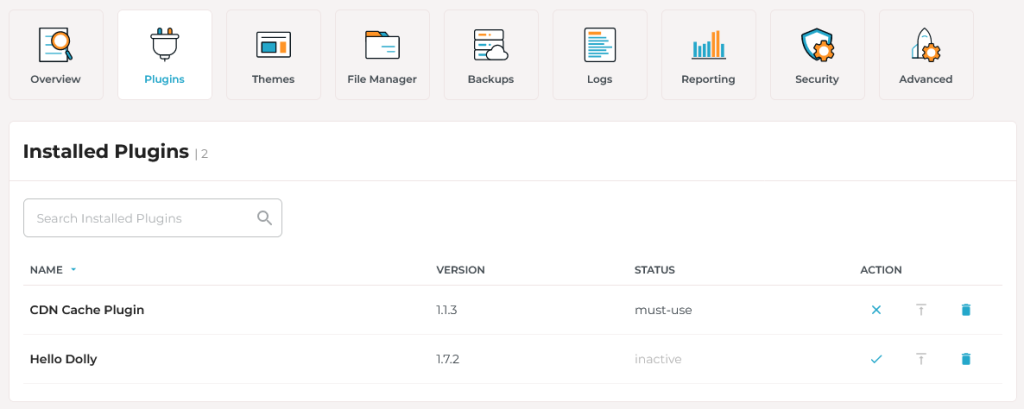
In fact, you’ll also be able to search and install a new plugin from the WordPress plugin store.
Convenient I would say!
✨ Easy Theme Management
Similar to plugin management, you can also see what theme your site is using presently, and also the themes you have downloaded from the WordPress theme store.
This feature is particularly useful when you want to test a Theme on your Staging site.
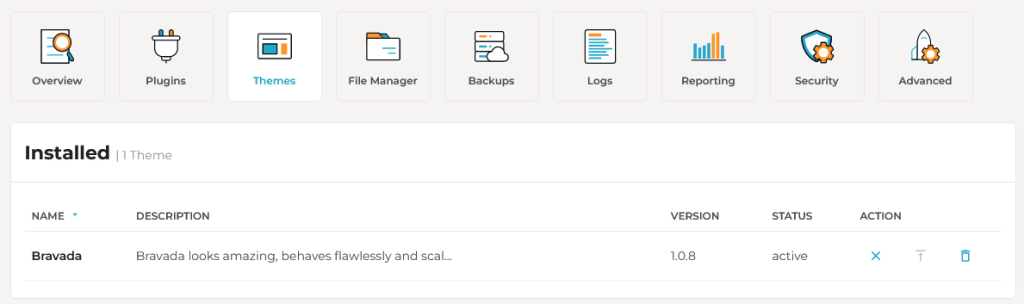
You won’t have to switch between the WordPress admin dashboard and the Rocket.net control panel. You get the option to make all the changes to your website from your hosting dashboard and then publish it officially.
The only feature you’ll miss is theme customization. You can install a new theme from the hosting dashboard, but you won’t be able to customize it.
👩🔧 Advanced Site Settings
You can manage your website database via phpMyAdmin, access the WP CLI for SSH and test more advanced features.
You also have the option to change your PHP version which is set to version 7.4 as default.
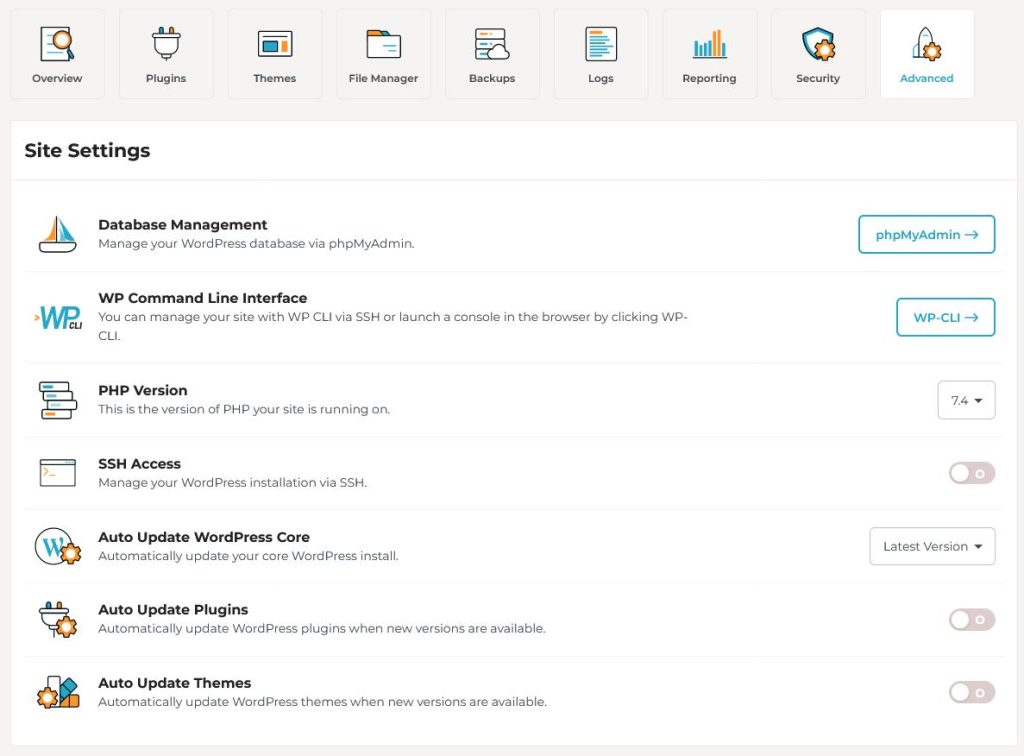
The SSH feature is nifty especially if you’re tech-savvy and want to manage your site via SSH. The SSH option is mostly used for WordPress installation.
Finally in the list, you get options to auto-update your WordPress Core, Plugins, and Themes.
As I mentioned before, you can auto-update WordPress core, but refrain from auto-updating themes and plugins.
If you’re not tech-savvy, then I’ll recommend you not to access any of these options. Especially Database Management, WP CLI, PHP Version, and SSH Access. Changing these options can break your site.
🔗 Rocket.net Account Control
Aside from site management, you’ll have the option to manage your hosting account.
Important information like Account Details, Payment Methods, Users, Security Settings, and all the emails Rocket.net sent you in the past are all available in one place.
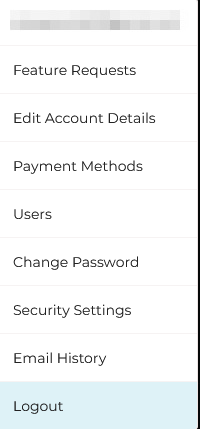
Nothing special, but this section keeps your site settings and your account settings separate.
🕛 Rocket.net Backups
‘Daily Backups’ is one option that every hosting provider should implement for free.
Fortunately, Rocket.net not only has Automatic Daily Backups but also you can ‘Create Backup‘ for all your websites.
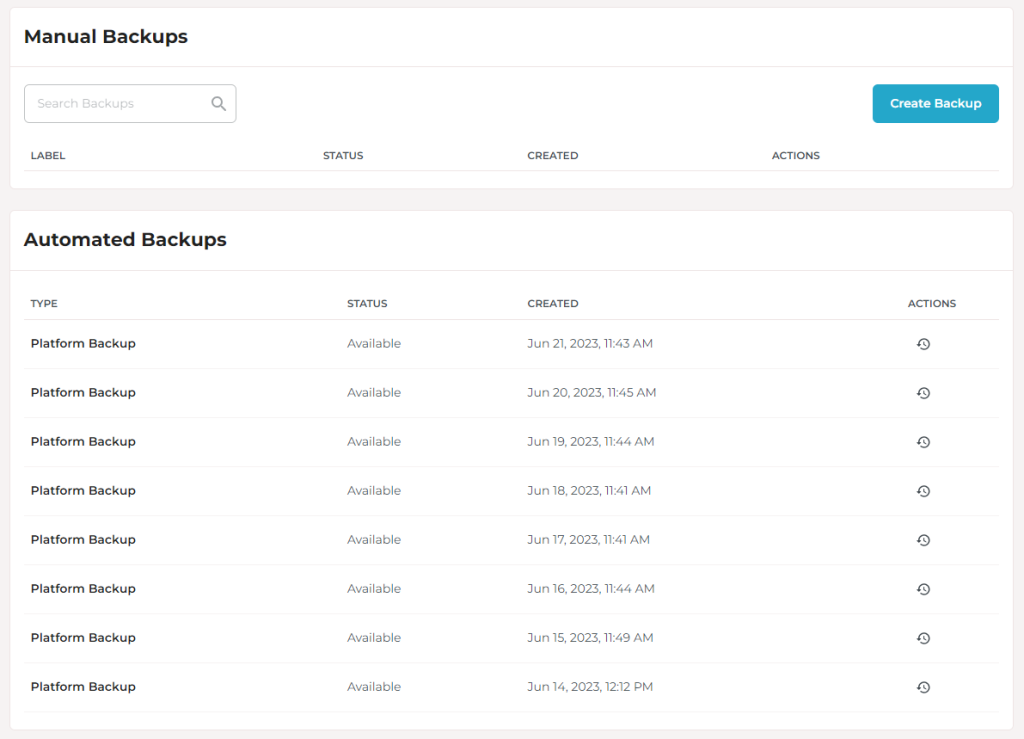
All your site data is backed up automatically for 14 days, and it’s also easy to restore data if you ever need to.
Manual backups are helpful especially when your want to test something with your site and don’t want to mess it up.
🛡️ Rocket.net Site Security
Your WordPress site is heavily secured from any malware or brute force attacks.
And then there’s Cloudflare Enterprise. Cloudflare not only makes your site fast but also protects it from any sort of hacking attacks.
Imunify360 adds an extra layer of protection and tries to patch loopholes that can be used by hackers.
If your website has any malware, then it will get cleaned while you migrate to Rocket.net. No, you won’t be charged for malware removal.
Which is awesome!
You also get an option to activate two-step verification which acts as another layer of protection.
🔐 Secure File Manager
You can easily access your website’s file manager from your hosting’s control panel. It has no restrictions on how much information you can access. But this becomes an issue when not just you but everyone can see your site data!
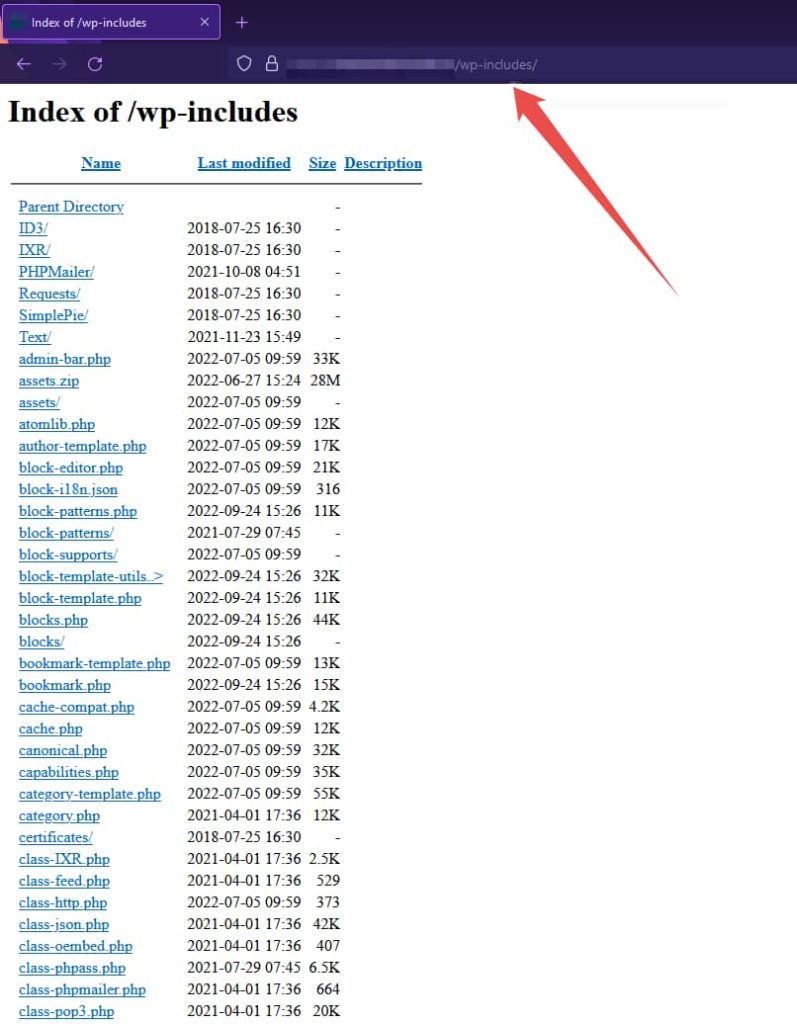
This is also an open invitation to hackers. Hence, crucial file folders like wp-includes and wp-content are inaccessible by default.
If you try to input an URL: https://mywordpresssite.com/wp-includes/ then you’ll either get an empty screen or just a random error.
⛓️ Two-Factor Authentication
Since data leaks have become a norm nowadays, it’s better to have an extra layer of security from your side as well.
Your initial step should be to set a complex password. And the next step should always be to activate two-step verification.
Activating two-step verification is as easy as installing Google Authenticator app, or any other app you prefer, and syncing Rocket.net account with it.
🚦 Rocket.net Caching
All your sites on Rocket.net will get an inbuilt cache control option. You can control your website’s cache from the hosting dashboard or your WordPress site.
And since your website data will be cached with Cloudflare Enterprise you won’t need any caching plugin like WP Rocket or W3 Total Cache.
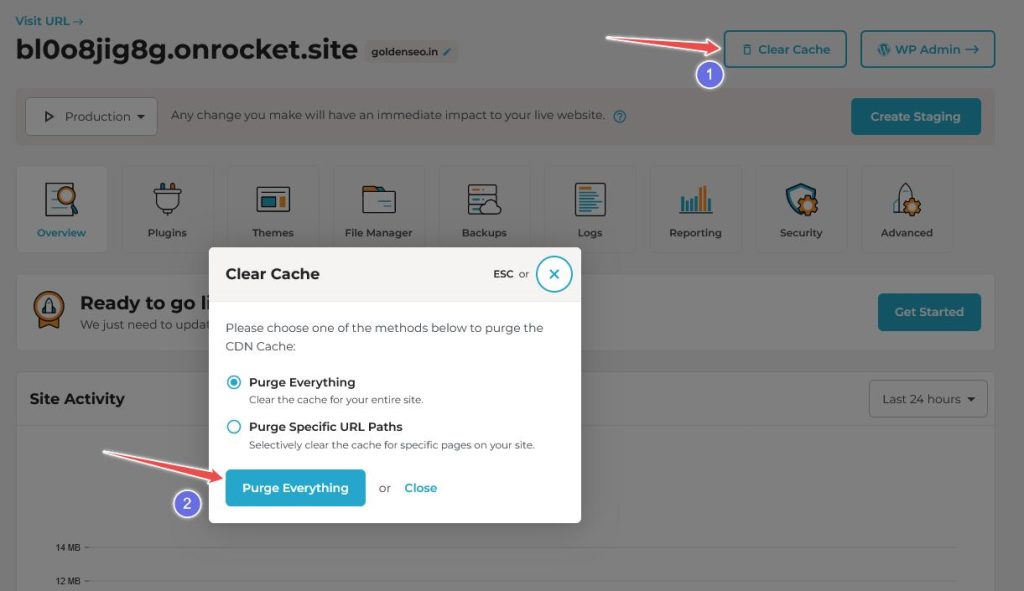
But guys at Rocket.net still recommend a caching plugin of your choice for even better performance.
So, it’s up to you whether you want to use a cache plugin!
One nice thing about the inbuilt caching option is how straightforward it is. Unlike other cache plugins, you won’t have to go through countless settings for the best caching settings.
Rocket.net Payment Option
Rocket has two payment methods, PayPal and International Credit/Debit Cards.
You can either pay via PayPal or through an International Debit/Credit Card.
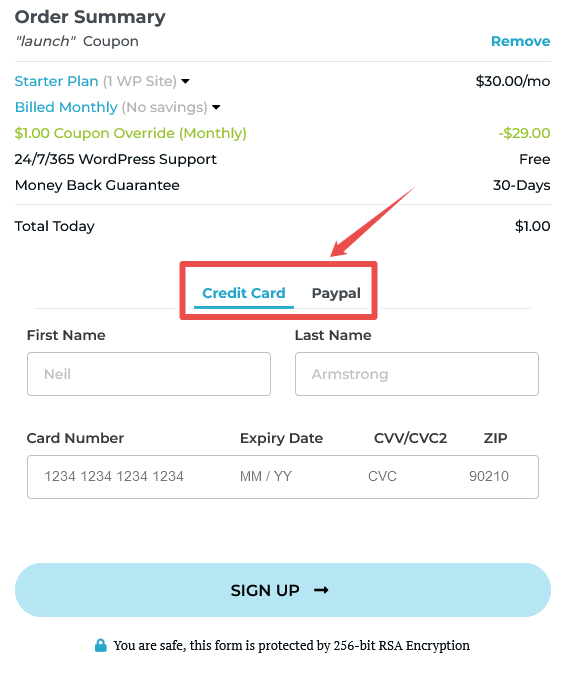
This is a reminder if you’re from India:
After the recent RBI guidelines, many companies have stopped accepting payments through Debit Cards. Rocket.net is one of them.
So, you will need a Credit Card if you want to buy hosting from Rocket.
Even though Rocket has PayPal, there too you’ll have to register your Credit Card.
UPI option is not yet available, so if you’re from India, check out WPX Hosting.
WPX Hosting is more affordable than Rocket.net, and you also get free email, WPX Cloud CDN, excellent customer support and more.
🔥 Rocket.net Server Response Time
Google recommends a server response time below 200ms as good. A server response time below 200ms sends a wrong message to Google which can severely impact your SERP position.
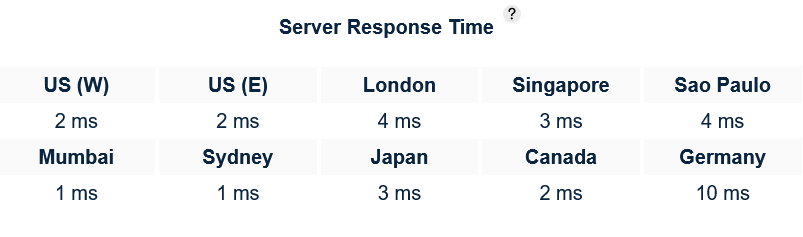
In my test, aside from Germany, Rocket.net Server Response Time is below 5ms. Which is extremely well done! You can see the magic of LiteSpeed Web Server and Cloudflare Enterprise CDN.
in fact, even a 10ms SRT is far better than many well-known managed web hosts.
Server Response Time is the time a server takes to respond to queries. Rocket hosting having an average SRT below 5ms means that it can respond to a visitor’s request under 5ms.
Low Server Response Time also sends a good message to Google’s core web vital score. And if you’re at good standing with Google, then your site will inevitably rank higher in SERP.
🚅 Rocket.net Speed Test
This is some info about the speed test tools and installed elements of the test site:
(a) Google PageSpeed Insights
(b) GTmetrix
(c) Pingdom
(d) Theme used: Bravada
(e) Active Plugins: None
(f) WordPress Version: 6.2
🥇 Google PageSpeed Insights
The first test result is from Google PageSpeed Insights. Yes, the site doesn’t have any content, but Bravada theme is heavy and has lots of images and elements.
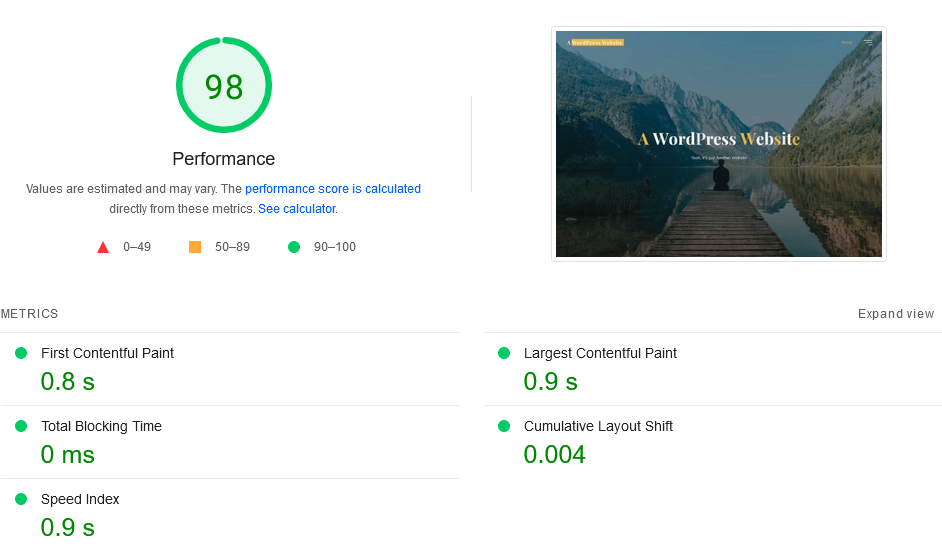
Another point to note is that I haven’t installed any speed optimization plugin, so these results are raw server performance.
🥈 GTmetrix
Next, I tested the site on GTmetrix, and here too, the results were fantastic.
The site produced a TTFB(Time To First Byte) of just 62ms and, even better, the Backend Time was only 14ms.
Overall the site took a total of 1.7 seconds to fully load. The Fully Loaded Time was on the higher side because of animations.
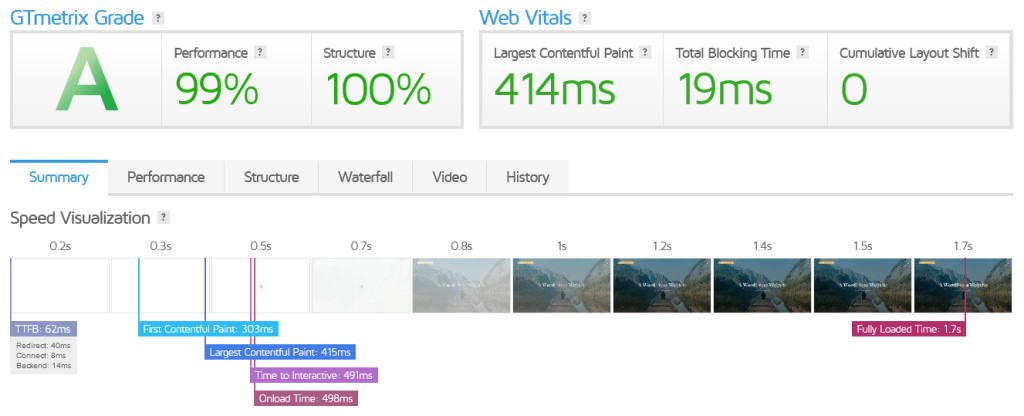
This is how how the test site performed on GTmetrix:
| TTFB(Time To First Byte) | 62ms |
| Backend Response Time | 14ms |
| First Contentful Paint | 303ms |
| Largest Contentful Paint | 415ms |
| Fully Loaded Time | 1.7 seconds |
🥉 Pingdom
I tested the site from Washington D.C, US and got a total time of just 227ms.
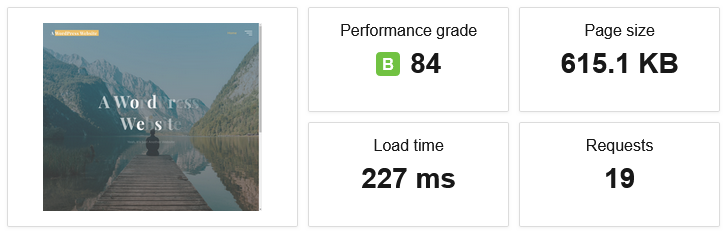
I wasn’t yet satisfied with the results as the test website was hosted from Ashburn, US, which is pretty close to Washington D.C.
So, for a more realistic test, I ran the next test from Sydney, Australia. That farthest distance from where the site is hosted. And this is the result I got:
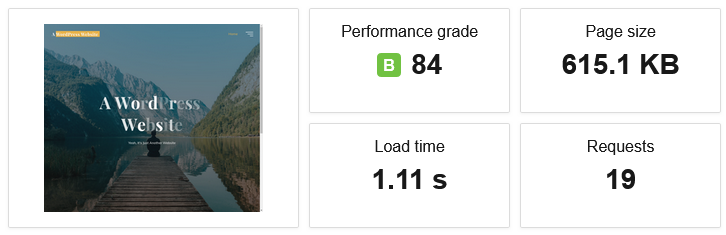
You can see the Load Time difference between Washington D.C and Sydney.
But, as you already know, this is unoptimized, raw server performance. The Load Time will significantly decrease after speed optimization plugins.
🏋️♀️ Rocket.net Load Test
Load testing is one of the most important factors to check whether the web host is capable of handling any stress thrown at it.
In this case, I’ve chosen k6 to do the load test.
I added 50VUs (Virtual Users) and load-tested the site for 5 minutes and 30 seconds from Ashburn, US.
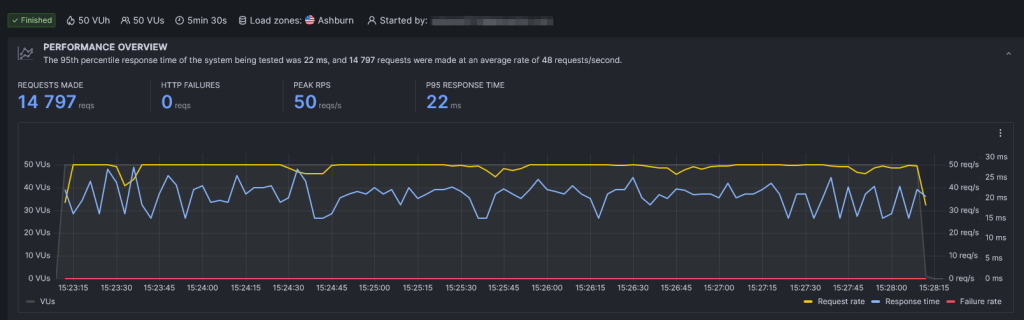
In 5 minutes and 30 seconds, the test site served 14,797 requests and clocked an average Response Time of 22ms.
This is great!
And the most impressive thing is that the site didn’t throw any HTTP Failure. This means every request was served without any data lost in the process
⌛ Rocket.net Uptime (Updated Regularly)
So, I have started testing Rocket.net uptime and this is what I’ve found up until now:
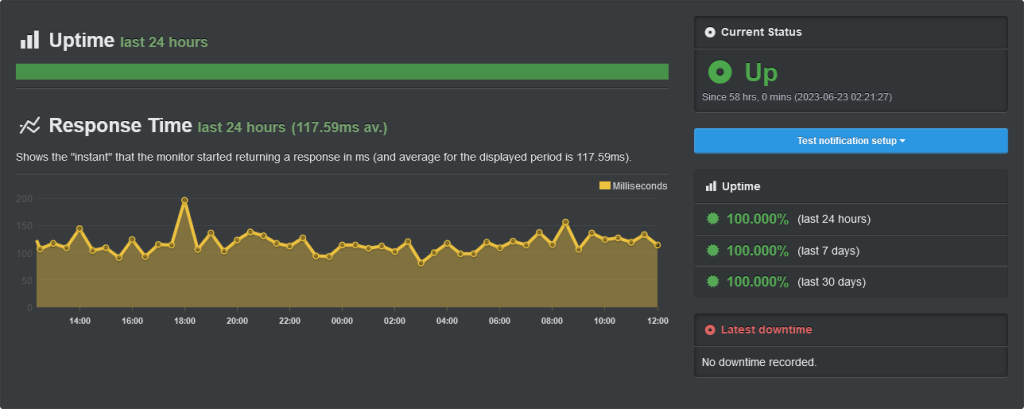
For now I’m getting a solid 100% uptime and also an impressive Server Response Time. The best part is that the highest ever SRT has been 200ms, while the lowest has been 85ms.
Impressive performance till now. I’ll keep updating the uptime data regularly and see the server performance after a week, month, and year.
❌ Rocket.net Delete Website Permanently
If for some reason, you aren’t satisfied with Rocket hosting, then you can delete your site permanently and initiate a refund.

Just go to the Advanced option in the control panel and scroll to the end. You’ll find an option to delete the site.
👍 Rocket.net Pros
Here’s what Rocket.net does best:
- Most affordable Managed hosting with Cloudflare Enterprise
- Blazing fast servers
- Top-notch security
- Great Optimization
- Unlimited Free Migrations
- No extra charges on sudden visitor spike
These pros are only a few among the many. The more you use it, the more you will love your fast website.
👎 Rocket.net Cons
Now, let’s look at some of the issues with Rocket.net hosting:
- No Email
- No Domain Registration
- Customer Care Slow & Unresponsive At Times
These are the only disadvantages I experienced while testing Rocket. Especially the customer care issue is personal and my not happen with you.
But, you sure have to look for another place for domain registration and customer email.
⚖️ Is Rocket.net Better Than Kinsta?
Is Rocket.net better than Kinsta?
While Rocket.net surely is Kinsta’s closest competitor, it’s hard to declare an absolute winner.
Of course, if you take hosting plan pricing, then Rocket.net is the winner. But, when you try to elaborate a little more about their difference you’ll discover that both Rocket.net and Kinsta have its own pros and cons.
For example, the Starter plan of Rocket.net provides more visitors per month(250,000 visitors/month), but the bandwidth is 50GB.
While 50GB may seem a lot, it’s not enough for media-heavy websites.
On the other hand, Kinsta’s Starter plan is $10 costlier, they provide 100GB bandwidth usage, which is double the bandwidth provided with Rocket.net.
So, before your website reaches close to the 250K visitors per month threshold it will exhaust the 50GB Bandwidth. This won’t be an issue with Kinsta.
But my personal recommendation would be to go with Rocket hosting and experience whether it’s worth it. You can try Rocket.net for as low as $1 for the first month.
🤔 Final Verdict: Should You Choose Rocket.net?
Yes, you should choose rocket.net if you’re serious about your site growth.
Google sees website speed as one of the primary factors of search engine ranking and Rocket.net will ensure that your hard work is received well.
Choosing Rocket.net also saves you from the hassle of spending money on different plugins. Especially caching plugins like WP Rocket and W3 Total Cache.
Your website will perform far better than any other even without installing a cache plugin.
❓ FAQ
Yes, Rocket.net is the fastest managed WordPress hosting.
Rocket.net Data Centers are located in Ashburn (US), Phoenix (US), Brisbane (AU), Sydney (AU), London (UK), Amsterdam (NL), Frankfurt (DE), and Singapore (SG).
No, Rocket.net does not have a free trial, but you get an offer to test the service for $1 for the first month.
No, Rocket.net does not have free Business Email.
No, Rocket.net does not provide a free domain with any of their hosting plans.
Rocket.net Customer Support is good, but they are slow at times.
Rocket.net is better than Kinsta in some aspects. Overall both the managed hosting is very good.
No, Rocket.net has its own custom-built panel.
Rocket.net runs on a LiteSpeed web server.
No, Rocket.net has its own server and does not run on Google Cloud.
Rocket.net has Credit Card and PayPal payment options.

